18554493114
Call us for any question.
- support@aigrowth-solutions.com
- 349 Blue Point Rd Farmingville, NY 11738,USA
Call us for any question.
18554493114
Search for products
Blog Detail
- Home
- Blog
- Details
What Are the Options for Managing Mobile Devices in G Suite?
In today’s mobile-first workplace, managing mobile devices efficiently and securely is critical for maintaining productivity and protecting sensitive data. G Suite, now known as Google Workspace, offers robust mobile device management (MDM) tools designed to help businesses control and secure their mobile infrastructure. At Ai Growth Solution, we specialize in providing comprehensive G-Suite Services that empower organizations to streamline their mobile operations while maintaining top-notch security. This blog explores the options available for managing mobile devices in G Suite and how they can benefit your business.
Understanding G Suite’s Mobile Management Features
What Is Mobile Device Management (MDM)?
MDM in G Suite is a centralized solution that enables administrators to monitor, manage, and secure mobile devices accessing company data. Whether your team uses Android, iOS, or other platforms, G Suite ensures that devices are compliant with organizational policies and protected against potential threats.
Types of Devices Supported
G Suite supports a wide range of devices, including smartphones, tablets, and laptops. This flexibility ensures that your team stays connected, regardless of their preferred device or operating system.
Levels of Mobile Management in G Suite
- Basic Management: Suitable for organizations with minimal device management needs, offering fundamental controls like screen locks and account protection.
- Advanced Management: Provides enhanced security and control, such as remote wipe capabilities, app management, and compliance monitoring.
- Enterprise-Level Management: Ideal for businesses with complex IT needs, integrating advanced security protocols and device monitoring tools.
Key Features of G Suite Mobile Device Management
Remote Device Management
G Suite allows administrators to remotely configure, monitor, and secure devices connected to the organization’s network. This feature is particularly valuable for teams working in hybrid or remote environments.
Data Protection and Security
With G Suite, you can enforce password policies, enable encryption, and even wipe data from lost or stolen devices. These features ensure that sensitive company information remains protected.
App Management
G Suite’s app management capabilities let you control which apps employees can install and access. This reduces the risk of unauthorized applications compromising your network.
Monitoring and Reporting
Administrators can track device activity and generate detailed reports to ensure compliance with company policies. These insights help in making informed decisions about device usage and security.
Setting Up Mobile Device Management in G Suite
Steps to Enable MDM
- Access the G Suite Admin Console.
- Navigate to the Device Management section.
- Enable mobile management and configure settings based on your organizational needs.
Policy Customization Options
Administrators can define specific rules for accessing company data, setting security parameters, and restricting unauthorized activities on mobile devices.
Enrolling Devices
Enrolling devices into G Suite is straightforward, with clear instructions available for both Android and iOS platforms. Employees can easily sync their devices with company policies.
Advanced Options for Managing Mobile Devices
Lost Device Recovery
If a device is misplaced, G Suite’s tracking and remote locking features allow administrators to locate or secure the device.
Advanced Security Options
For heightened security, G Suite supports features like two-factor authentication (2FA) and endpoint verification, ensuring only authorized devices can access company resources.
Compliance Monitoring
G Suite’s compliance tools help organizations adhere to regulatory standards by automatically enforcing security policies and tracking adherence across all devices.
Benefits of G Suite Mobile Management for Businesses
Enhanced Security
With advanced security features, businesses can prevent unauthorized access and safeguard sensitive data from cyber threats.
Improved Productivity
By streamlining device management, employees can focus on their work without worrying about connectivity or security issues.
Streamlined IT Services
Centralized control reduces the workload on IT teams, allowing them to manage devices more efficiently. With Ai Growth Solution, our expert IT Services simplify the implementation and management of G Suite’s MDM tools.
Common Challenges in Mobile Device Management and How G Suite Addresses Them
Managing Personal and Corporate Devices (BYOD)
Many organizations struggle to separate personal and professional data on employee devices. G Suite offers tools to segregate work accounts from personal usage, ensuring compliance and security.
Dealing with Lost or Stolen Devices
Lost devices pose a significant security risk. G Suite’s remote wipe and tracking features mitigate this risk by allowing administrators to secure or erase sensitive data remotely.
Ensuring Compliance with Company Policies
With automated policy enforcement, G Suite ensures that all connected devices adhere to company regulations, reducing the risk of human error.
Integrating Third-Party Tools with G Suite Mobile Management
When to Use Third-Party Solutions
While G Suite provides extensive MDM capabilities, some businesses may require additional features. Integrating third-party tools can enhance functionality for specific needs.
Examples of Compatible Tools
Popular tools like MobileIron and AirWatch integrate seamlessly with G Suite, offering advanced customization and reporting options.
Real-Life Use Cases of G Suite Mobile Device Management
Case Study: Managing a Remote Workforce
A Florida-based marketing agency implemented G Suite’s MDM to manage remote employees' devices. The result was improved security and streamlined workflows, with minimal IT intervention.
Case Study: Securing BYOD Policies
A healthcare organization used G Suite to enforce strict compliance on personal devices, safeguarding patient data while allowing employees to use their preferred devices.
Conclusion: Why G Suite Is the Ideal Solution for Mobile Device Management
G Suite’s robust mobile device management features make it an essential tool for modern businesses. From enhanced security to simplified IT operations, its capabilities cater to organizations of all sizes. With Ai Growth Solution, you can maximize the benefits of G-Suite Services and ensure seamless device management.
For expert guidance and support, rely on our trusted G-Suite Customer Service to set up and optimize your mobile management strategy. Contact us today to take the next step in securing and streamlining your mobile workforce!
Category
G-Suite Services
Previous Post
How To Use Google Vault For Data Archiving And EDiscovery?
Data has become the backbone of modern organizations, and its proper management is critical for comp...
Next Post
How to Handle Security Breaches and Incidents in G Suite?
In today’s digital-first environment, the importance of securing organizational data cannot be...
Today's businesses span borders, requiring versatile solutions.

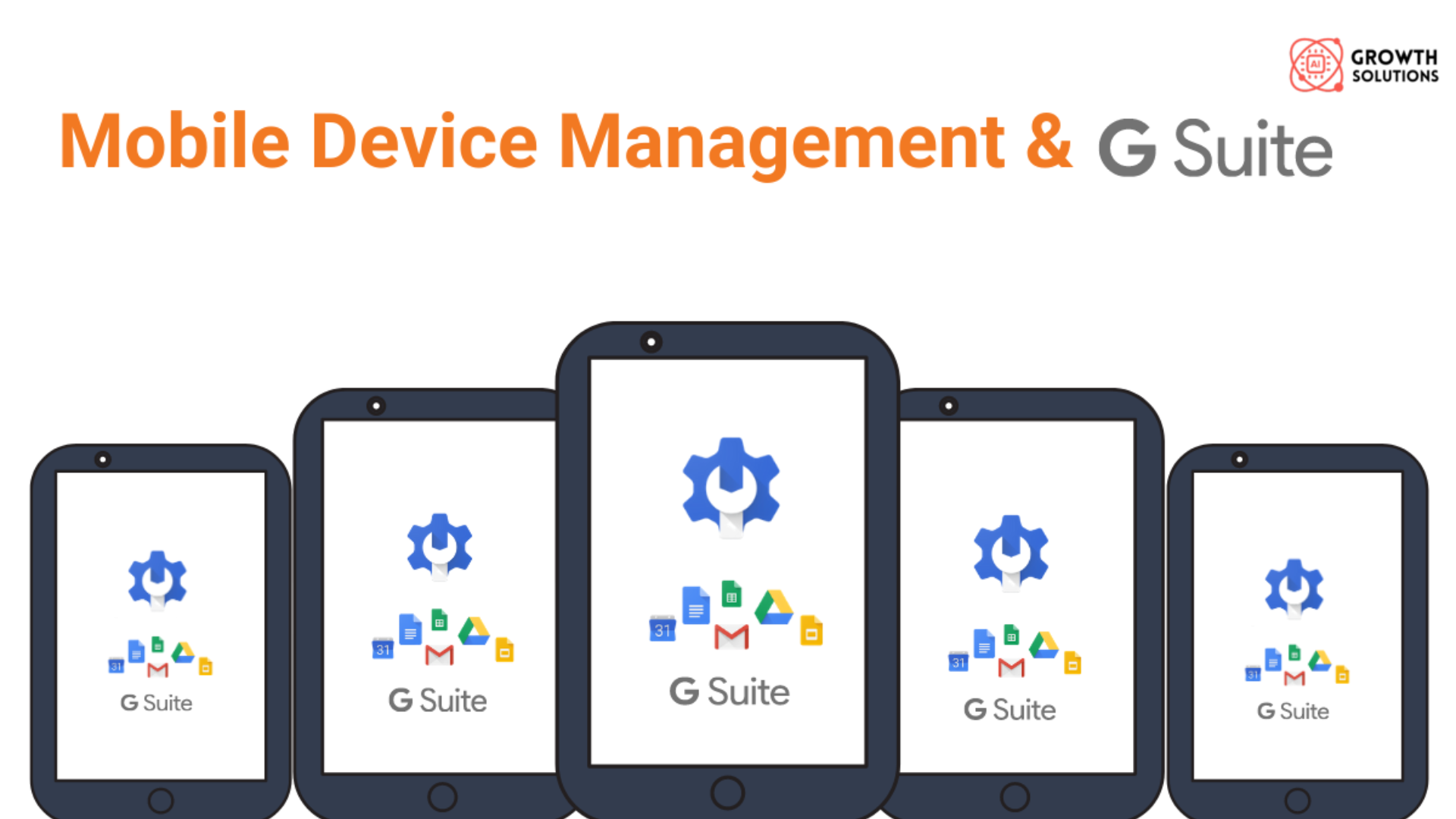

 Admin
Admin
