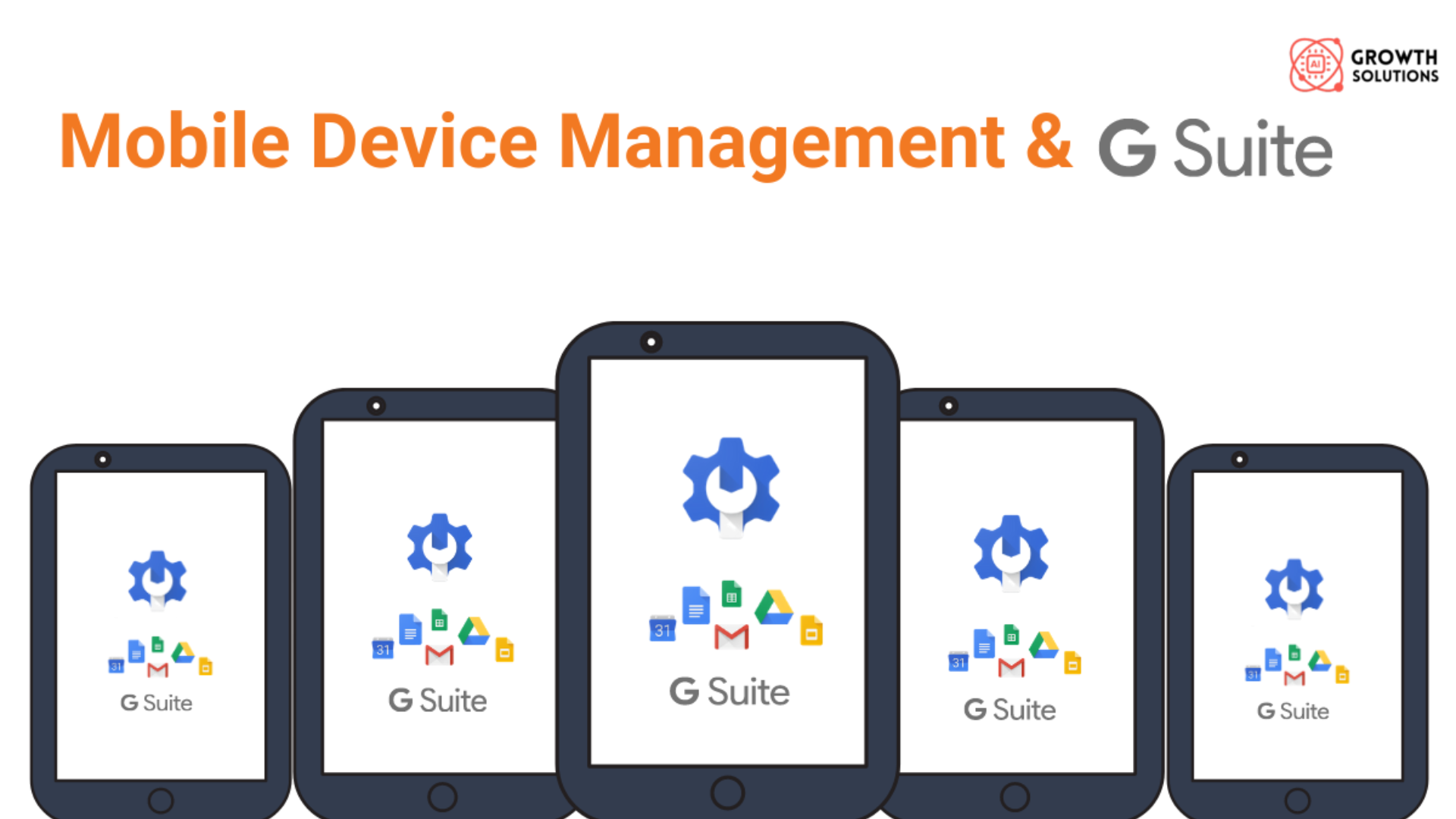18554493114
Call us for any question.
- support@aigrowth-solutions.com
- 349 Blue Point Rd Farmingville, NY 11738,USA
Call us for any question.
18554493114
Search for products
Blog Detail
- Home
- Blog
- Details
How To Use Google Vault For Data Archiving And EDiscovery?
Data has become the backbone of modern organizations, and its proper management is critical for compliance, efficiency, and legal preparedness. Google Vault, an integral component of G-Suite Services, is designed to handle these needs effectively. At Ai Growth Solution, we specialize in helping businesses optimize their use of Google Vault through tailored IT Services and responsive G-Suite Customer Service. This blog provides an in-depth guide on how to leverage Google Vault for data archiving and eDiscovery to strengthen your data management strategy.
What Is Google Vault?
Google Vault is a robust tool designed for archiving, retaining, searching, and exporting data within the Google Workspace ecosystem. It supports various data sources, including Gmail, Google Drive, Google Chat, and more. By integrating seamlessly with G-Suite Services, Vault empowers organizations to maintain compliance, manage data retention, and streamline eDiscovery for legal and business needs.
Setting Up Google Vault
1. Accessing Google Vault
Before using Google Vault, ensure that it is enabled for your domain through your Google Workspace Admin Console. Only users with proper permissions can access and configure Vault settings.
2. Configuring Roles and Permissions
Establish user roles within Vault to control access. Assign roles like "Administrator" or "Auditor" based on organizational requirements to ensure secure management.
3. Initial Setup
During setup, tailor retention policies and holds to align with your organization’s data management and legal compliance needs.
Key Features of Google Vault
1. Data Archiving
Google Vault ensures that all communications and files are archived securely. This feature provides long-term access to data, even if users delete it from their accounts.
2. Retention Policies
Vault allows you to set retention rules that comply with regulatory requirements. You can apply default policies or customize them for specific users, departments, or data types.
3. Search and Export
Advanced search capabilities help locate specific emails, chats, or files quickly. The export feature ensures that data can be securely retrieved for legal or audit purposes.
4. Holds for Legal Matters
If your organization is involved in litigation, you can place holds on users’ data to preserve it until the legal process is complete. This prevents accidental deletion.
Using Google Vault for Data Archiving
1. Creating Retention Rules
Retention rules define how long data is stored before being permanently deleted. Customize these rules to align with your company’s regulatory and operational needs.
2. Ensuring Compliance
Compliance is simplified with Vault’s automated retention and hold capabilities. Vault ensures that critical data is archived securely and can be accessed when needed.
3. Organizing Archived Data
Maintain an organized archive by setting clear rules and reviewing them regularly. An up-to-date archive ensures that your team can retrieve necessary data efficiently.
Leveraging Google Vault for eDiscovery
1. Advanced Search Tools
Vault's search functionality allows you to filter data by keywords, date ranges, or specific users. This precision is essential for legal and compliance investigations.
2. Legal Holds
When faced with litigation, legal holds ensure that relevant data is preserved. You can apply holds to individual users or groups, preventing accidental or intentional deletion.
3. Exporting Data
Exporting data is critical for legal reviews. Vault allows you to download data in secure formats, ensuring it meets eDiscovery requirements.
4. Audit Reporting
Vault logs all activities, providing a transparent trail of searches, exports, and policy changes. This feature is invaluable for maintaining accountability and compliance.
Best Practices for Using Google Vault
1. Regularly Review Retention Policies
Keep your retention policies updated to reflect changes in regulations and organizational needs.
2. Train Key Personnel
Ensure that relevant employees are trained to use Vault effectively. Ai Growth Solution offers G-Suite Customer Service and training to help your team maximize Vault’s capabilities.
3. Integrate Vault with Broader Security Protocols
Google Vault works best when integrated with a comprehensive data security strategy. Pair it with other IT Services to enhance overall data protection.
Common Challenges and Solutions
1. Search Inefficiencies
If search results are incomplete, refine your filters and keywords. Vault’s advanced search capabilities can pinpoint data with greater accuracy when configured correctly.
2. Managing Large Data Sets
For organizations with extensive data, regular audits and optimized retention rules can streamline management and retrieval.
3. Balancing Access and Security
Grant access to Vault only to trusted personnel. Regularly audit permissions to prevent unauthorized use.
The Role of Google Vault in Compliance and Litigation
1. Regulatory Compliance
Vault’s retention policies are designed to meet industry-specific regulatory requirements. This is particularly valuable for sectors like healthcare, finance, and legal services.
2. Litigation Support
Vault simplifies eDiscovery by preserving data and making it accessible during legal proceedings. It eliminates the risk of data loss that could compromise your case.
3. Risk Mitigation
Automated retention and legal holds reduce the risk of human error, ensuring data integrity and compliance.
Why Choose Ai Growth Solution for Google Vault?
1. Expert Configuration and Support
As a leading provider of G-Suite Services, we ensure that your Google Vault setup is tailored to your organization’s needs.
2. Comprehensive IT Services
We integrate Vault with your existing infrastructure, enhancing your data management strategy.
3. Reliable Customer Service
Our G-Suite Customer Service team provides ongoing support, helping you resolve issues quickly and effectively.
uture Trends in Data Archiving and eDiscovery
1. AI-Powered Search
Artificial intelligence will enhance Vault’s search capabilities, making it faster and more accurate.
2. Advanced Security Measures
Future updates to Vault are likely to include enhanced encryption and access controls.
3. Integration with Emerging Technologies
Vault’s capabilities will expand to support new data types and collaboration tools, ensuring it remains a vital part of your digital strategy.
onclusion: Empower Your Data Management with Google Vault
Google Vault is a powerful tool for data archiving and eDiscovery, providing businesses with the security and functionality needed to stay compliant and efficient. With Ai Growth Solution as your partner, you can unlock the full potential of Vault through tailored G-Suite Services, comprehensive IT Services, and responsive G-Suite Customer Service.
Start optimizing your data management strategy today with Google Vault and Ai Growth Solution. Let us help you simplify compliance, enhance data security, and prepare for the future of business technology.
Category
G-Suite Services
Previous Post
What Are the Best Practices for Securing G Suite Accounts?
In an era where cyber threats are becoming increasingly sophisticated, securing your organization&rs...
Next Post
What Are the Options for Managing Mobile Devices in G Suite?
In today’s mobile-first workplace, managing mobile devices efficiently and securely is critica...
Today's businesses span borders, requiring versatile solutions.



 Admin
Admin