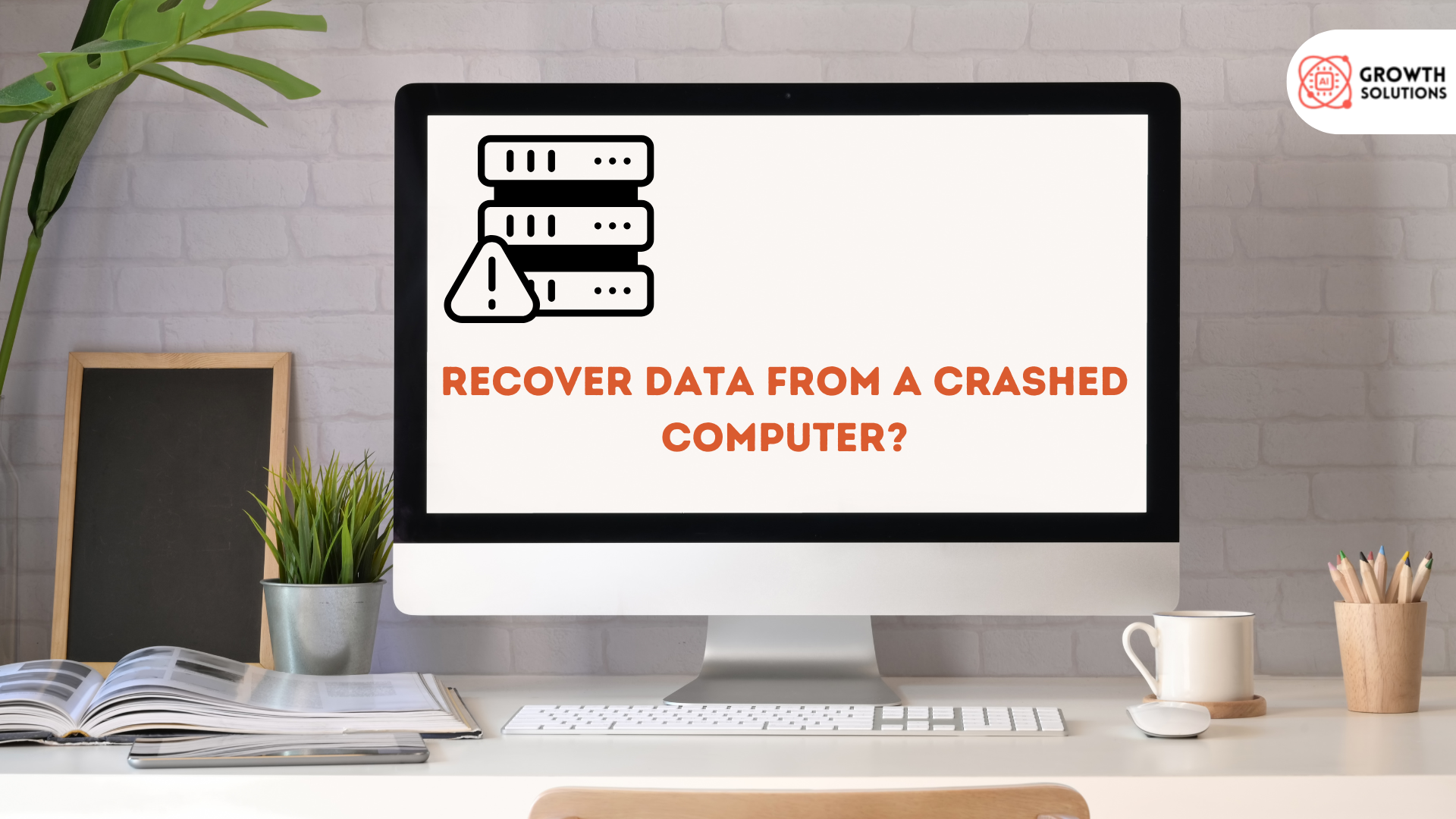18554493114
Call us for any question.
- support@aigrowth-solutions.com
- 349 Blue Point Rd Farmingville, NY 11738,USA
Call us for any question.
18554493114
Search for products
Blog Detail
- Home
- Blog
- Details
What Are the Methods for Recovering Data from SSD?
Solid-State Drives (SSDs) are renowned for their speed, reliability, and durability compared to traditional hard drives. However, they are not immune to data loss, which can occur due to accidental deletion, corruption, hardware failure, or firmware issues. Recovering data from SSDs presents unique challenges, especially due to technologies like TRIM. At Ai Growth Solution, our expert Data Recovery Services are designed to address these complexities, ensuring that lost files are retrieved effectively. This guide explores the methods for recovering data from SSDs and how to safeguard against future data loss.
Understanding SSD Data Recovery
SSDs rely on NAND flash memory to store data, offering faster read and write speeds compared to traditional hard drives. Unlike HDDs, SSDs do not have mechanical parts, which makes them more durable but also more challenging for data recovery. Technologies like TRIM, which automatically clears deleted data blocks to optimize performance, complicate recovery efforts. Encrypted SSDs and firmware-related issues further add to the complexity. However, with the right tools and expertise, recovering data from SSDs is still possible.
Methods for Recovering Data from SSDs
Software-Based Recovery Recovery software is often the first step in retrieving lost data. Tools like EaseUS, Stellar, and Recuva offer user-friendly interfaces to scan SSDs for recoverable files. These tools are effective for scenarios like accidental deletion or minor corruption. However, their success is limited if TRIM has already erased the data.
Built-In Recovery Tools Some SSD manufacturers provide recovery utilities, such as Samsung Magician and Crucial Storage Executive. These tools are specifically designed to interact with the SSD’s firmware, offering basic recovery and diagnostic functions. They are particularly useful for resolving firmware issues or restoring factory settings.
Data Recovery Services When DIY methods fail or physical damage is involved, professional Data Recovery Services become essential. At Ai Growth Solution, our team uses advanced tools and techniques to recover data from severely damaged or inaccessible SSDs. We specialize in handling firmware issues, NAND flash failures, and complex encryption systems. Our reliable Data Recovery Customer Service ensures a seamless experience from consultation to recovery.
Clone and Recover Creating a cloned image of the SSD is a critical step in recovery. Cloning ensures that the original data remains intact while recovery efforts are performed on the duplicate. This method is particularly effective when the SSD shows signs of imminent failure or physical damage.
Command-Line Recovery Advanced users can leverage command-line tools like TestDisk or PhotoRec to recover data. These tools require technical knowledge but offer granular control over the recovery process. They are particularly useful for repairing corrupted file systems or recovering lost partitions.
Common Scenarios and Recovery Solutions
Accidental Deletion Files deleted from an SSD can often be recovered using recovery software if TRIM has not been executed. Acting quickly is crucial to increase the likelihood of successful recovery.
Corrupted Filesystem Corrupted file systems can make data inaccessible. Tools like chkdsk (Windows) or fsck (Linux) can repair the file system, while specialized software can recover the lost data.
Physical Damage SSDs with hardware failures require professional intervention. Common symptoms include unresponsiveness or unusual noises. Expert IT Services like those at Ai Growth Solution can address these issues with specialized equipment.
Firmware Issues Firmware problems can render SSDs unreadable. Manufacturer utilities or professional services are often required to resolve these issues and recover data.
Preventing Data Loss on SSDs
Regular Backups Backups are the most effective way to prevent data loss. External drives and cloud storage solutions make it easy to safeguard critical files.
Avoid Overwriting Data Once data is lost, avoid using the SSD to prevent overwriting recoverable files. Disabling TRIM temporarily can also improve recovery chances.
Monitoring SSD Health Tools like SMART utilities help monitor SSD health, providing early warnings of potential failures. Proactive maintenance can prevent data loss.
Comparing SSD Recovery Tools and Services
DIY Recovery Software Software-based solutions are cost-effective for minor issues but have limitations when dealing with TRIM or physical damage.
Professional Recovery Services Professional services offer higher success rates, particularly for complex cases. The cost varies based on the severity of the issue but is often justified by the value of the recovered data.
Manufacturer Support Leveraging warranties and manufacturer-provided support can address hardware issues. However, these services may not always include comprehensive data recovery.
Conclusion
Recovering data from SSDs requires a strategic approach, leveraging the right tools and expertise. At Ai Growth Solution, our specialized Data Recovery Services ensure that your valuable files are restored with minimal hassle. Whether it’s software-based recovery or advanced physical repairs, our team delivers reliable solutions supported by exceptional Data Recovery Customer Service. Safeguard your data by choosing a trusted IT Service provider for all your recovery needs.
FAQs About SSD Data Recovery
- Can TRIM be disabled to improve recovery chances? Yes, but it should be done before data loss occurs.
- Is it possible to recover data from encrypted SSDs? Yes, with the correct decryption keys and professional tools.
- How does SSD lifespan affect data recovery efforts? Older SSDs may have degraded memory cells, complicating recovery.
Category
Data Recovery
Previous Post
What Are the Steps to Recover Data from A Formatted Drive?
Formatting a drive can happen intentionally or by accident, but the loss of valuable data can cause ...
Next Post
How to Recover Data from A Crashed Computer?
When a computer crashes, the loss of valuable data can feel catastrophic. At Ai Growth Solution, we ...
Today's businesses span borders, requiring versatile solutions.



 Admin
Admin