18554493114
Call us for any question.
- support@aigrowth-solutions.com
- 349 Blue Point Rd Farmingville, NY 11738,USA
Call us for any question.
18554493114
Search for products
Blog Detail
- Home
- Blog
- Details
How to Recover Data from A Crashed Computer?
When a computer crashes, the loss of valuable data can feel catastrophic. At Ai Growth Solution, we understand the importance of recovering crucial files effectively and efficiently. Whether it's personal memories or vital business information, our expert Data Recovery Services provide comprehensive solutions for restoring your data.
Understanding the Type of Crash
Not all crashes are the same. Before initiating recovery efforts, it’s essential to determine whether the issue stems from hardware failure or software corruption. Hardware crashes often involve physical damage to components such as hard drives or power supplies, while software crashes can result from corrupt files, malware, or operating system errors. Recognizing the cause helps determine the best recovery strategy.
Immediate Steps to Take After a Crash
The first step in handling a crash is to avoid further damage. Disconnect any external devices, such as USB drives or external hard disks, to prevent additional corruption. If your system is unresponsive, power it down safely by holding the power button. Avoid repeated restarts, as they may exacerbate the issue. At this point, consulting professional IT Service providers like Ai Growth Solution can help preserve your chances of data recovery.
Assessing the Damage
Once your system is powered off, it’s time to assess the extent of the damage. Boot the computer into Safe Mode if possible to determine whether the issue is with the operating system or the hardware. If Safe Mode is inaccessible, physical damage to the hard drive may be the culprit. In such cases, avoid further attempts to access the drive and consider professional Data Recovery Services immediately.
Using Built-in Recovery Options
Modern operating systems often include tools for basic recovery. In Windows, the Recovery Environment (WinRE) offers options such as System Restore, which reverts the system to a previous state without affecting personal files. macOS users can utilize Recovery Mode to restore their operating system or access backups via Time Machine. While these tools are effective for software issues, they may not address hardware-related problems.
External Tools and Software for Data Recovery
When built-in recovery options fall short, specialized software tools can help retrieve lost data. Programs like EaseUS, Disk Drill, and Recuva are designed to scan your drive for recoverable files. Create a bootable recovery USB or DVD to avoid overwriting data during the recovery process. While these tools are powerful, they require careful use to prevent additional data loss. Ai Growth Solution’s team is equipped to handle complex recoveries using advanced software and methodologies.
Removing and Accessing the Hard Drive
If your computer fails to boot, physically removing the hard drive can offer a direct path to recovery. Place the drive in an external enclosure or connect it to another functioning computer via an adapter. This method allows you to access the drive’s contents and copy recoverable data. However, handling hard drives requires precision. For critical or sensitive files, it’s best to rely on professional Data Recovery Services to minimize risks.
Seeking Professional Data Recovery Services
For severe crashes or when all other methods fail, professional Data Recovery Services are the most reliable solution. At Ai Growth Solution, our specialists use cutting-edge tools to recover data from damaged or corrupted drives. From logical errors to physical damage, our team can tackle even the most challenging scenarios. With our exceptional Data Recovery Customer Service, we provide clear communication and timely updates throughout the process.
Preventing Future Data Loss
Preventive measures can save you from the stress of data recovery in the future. Regularly back up important files using external drives or cloud storage solutions. Ensure your computer is protected with updated antivirus software to minimize the risk of malware attacks. Periodic system checks and updates can also help maintain stability and reduce the likelihood of crashes. Partnering with Ai Growth Solution for proactive IT Service ensures your systems remain secure and well-maintained.
Common Mistakes to Avoid
In the rush to recover data, many individuals make critical errors that can worsen the situation. Avoid using unverified recovery tools, as they may introduce malware or overwrite recoverable data. Refrain from attempting physical repairs on a hard drive without proper expertise. Ignoring warning signs like unusual noises or slow performance can lead to irreversible damage. When in doubt, trust Ai Growth Solution’s professionals for safe and effective recovery.
Conclusion
Recovering data from a crashed computer requires a methodical approach and the right expertise. Whether you’re dealing with hardware failure or software corruption, Ai Growth Solution’s comprehensive Data Recovery Services provide the support you need. With exceptional Data Recovery Customer Service and a commitment to excellence, we help you regain access to your valuable files. Act promptly, avoid risky DIY methods, and ensure your data is in the hands of professionals you can trust.
Category
Data Recovery
Previous Post
What Are the Methods for Recovering Data from SSD?
Solid-State Drives (SSDs) are renowned for their speed, reliability, and durability compared to trad...
Next Post
What are the techniques for RAID data recovery?
RAID systems are celebrated for their fault tolerance and performance, but they are not immune to fa...
Today's businesses span borders, requiring versatile solutions.

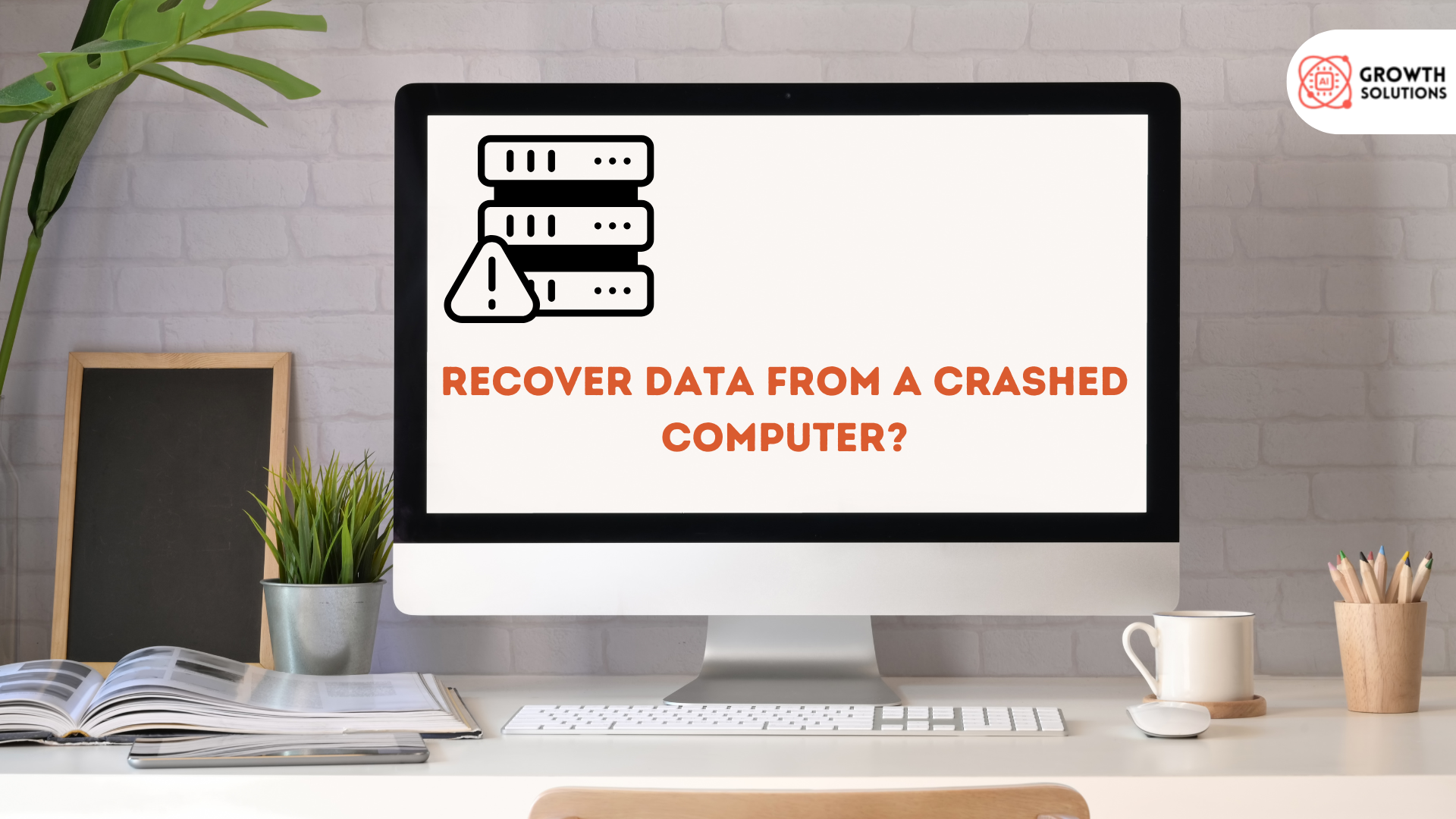

 Admin
Admin
