18554493114
Call us for any question.
- support@aigrowth-solutions.com
- 349 Blue Point Rd Farmingville, NY 11738,USA
Call us for any question.
18554493114
Search for products
Blog Detail
- Home
- Blog
- Details
What Are the Best Practices for G Suite Admin Console Management?
Managing the G-Suite Services for an organization requires a structured approach to ensure security, efficient user management, and optimized workflow. At Ai Growth Solution, we specialize in providing IT Services and expertise that enhance the G Suite experience, ensuring that admins can confidently manage their organizations’ Google Workspace needs. Here, we’ll explore best practices for the G Suite Admin Console, from user account management to security, automation, and compliance.
Introduction to G Suite Admin Console Management
The G Suite Admin Console (now Google Workspace) is an essential tool that allows admins to oversee everything from user accounts to data security settings. For any organization, effective management of the Admin Console ensures seamless functionality and protects sensitive data. The console provides centralized control, allowing admins to manage users, permissions, app access, and data storage policies from a single dashboard.
At Ai Growth Solution, our G-Suite Services focus on helping organizations make the most of this powerful tool while maintaining security and compliance.
Setting Up and Organizing Organizational Units (OUs)
To streamline administration, begin by organizing users into Organizational Units (OUs). This enables you to apply specific policies and settings at the department level, making it easier to tailor settings for different groups within the organization.
- Creating Organizational Units: Organize your workforce by creating OUs based on departments or teams. For example, you could create OUs for departments like Marketing, Sales, and HR.
- Assigning Users to OUs: Place users into the appropriate OU upon account creation to ensure they inherit relevant settings.
- Configuring Settings by OU: Customize permissions, app access, and security configurations by OU. This approach allows greater control and limits access to specific apps based on departmental needs.
User Account Management and Access Control
Effective user account management is essential for maintaining security and ensuring that all users have the necessary access levels to perform their roles.
- Creating and Deleting User Accounts: Streamline the process of onboarding new employees and securely remove or suspend accounts when employees leave the organization.
- Assigning Roles and Permissions: In G Suite, roles like Super Admin and Group Admin allow you to delegate permissions based on user responsibility. Use custom roles to grant limited administrative access to users who only need specific permissions.
- Managing Access with Groups: Use groups to manage app permissions and set up access control. Group-based permissions make it easier to control which users can access certain G Suite apps or services.
Implementing Security Best Practices
Securing user data is critical, and the G Suite Admin Console offers several features to enhance account protection.
- Enforcing Two-Factor Authentication (2FA): Enable 2FA for all users to add an additional layer of security beyond passwords. Requiring 2FA can prevent unauthorized access and protect sensitive data.
- Password Policies and Recovery Options: Implement strong password requirements and regularly review recovery options to make it easier for users to recover their accounts securely if needed.
- Security Alerts and Monitoring: Set up alerts for suspicious activity and monitor the Security dashboard to identify potential threats. This helps admins take proactive steps to protect accounts and data.
Managing Google Apps and Services Access
Admins can manage user access to various Google Workspace apps, making it easy to provide tailored access based on departmental needs.
- Configuring App Access: Define which apps users in each OU can access based on their roles or departments.
- Enabling and Disabling Apps: Only enable essential apps, disabling any unnecessary apps that could create vulnerabilities or distract users.
- Restricting App Permissions: For departments handling sensitive data, such as Finance or HR, limit access to apps and ensure compliance with data protection standards.
Data Management and Retention Policies
Managing data effectively is a core responsibility in G Suite, especially with organizations generating large amounts of data that must be securely stored and retained.
- Implementing Data Retention Policies: Define data retention policies for emails, documents, and chat messages to comply with industry regulations and company policy.
- Google Vault for Archiving: Google Vault provides robust archiving, making it possible to retain and search through data for legal or compliance reasons.
- Transferring Data When Users Leave: Establish a data transfer process to retain important files when employees leave. Transferring Drive files and email history to a manager or administrator prevents data loss.
Setting Up and Managing Shared Drives
Shared Drives enable easy collaboration within teams and departments. To manage them effectively, G Suite admins need to assign appropriate permissions.
- Creating and Organizing Shared Drives: Set up shared drives based on teams, projects, or departments. For instance, you might have separate shared drives for project-specific files or departmental resources.
- Managing Permissions in Shared Drives: Set user roles such as Viewer, Editor, or Manager based on their involvement in a project or department.
- Access Control and Content Ownership: Ensure proper access control, preventing unauthorized users from accessing sensitive content. It’s also crucial to assign content ownership appropriately to ensure continuous access when team members leave.
Audit Logs and Activity Monitoring
Regular monitoring of audit logs helps track user and admin activities, which is essential for identifying any unusual or unauthorized actions.
- Accessing Audit Logs: Use the Audit Log feature to monitor user and admin activity across the G Suite platform. These logs provide visibility into sign-ins, app usage, and security changes.
- Monitoring User Activity: Set up a routine to review user activity for any signs of unusual behavior or potential security risks.
- Setting Up Alerts for Critical Changes: Configure alerts for significant actions, such as password resets or role changes, so you can respond to security incidents quickly.
Compliance and Data Protection
The Admin Console is equipped with tools to help maintain data protection and comply with regulations like GDPR or HIPAA.
- Data Privacy Regulations Compliance: Set up G Suite in line with privacy laws by restricting external data sharing and configuring strict access controls.
- Data Loss Prevention (DLP): DLP policies help prevent sensitive data from being shared externally. Implementing DLP rules can protect personal or proprietary information.
- Ensuring User Privacy: Control data sharing settings to protect users’ privacy, especially in departments dealing with sensitive information.
Automation and API Integration
Automation can save time on routine tasks, allowing admins to focus on higher-priority responsibilities.
- Automating Routine Tasks with API: G Suite offers APIs that allow admins to automate user management and other repetitive tasks.
- Third-Party Integrations: Integrate third-party tools that complement G Suite, such as monitoring or analytics software, to streamline workflows and improve insights.
- Scripting for Custom Processes: Use custom scripts to automate specific processes, making tasks like user provisioning and data transfers easier.
Maintaining and Updating Admin Console Settings
Regular maintenance of the Admin Console settings helps keep user roles, permissions, and security settings current, which is essential for optimal performance.
- Regularly Reviewing User Roles and Permissions: Periodically audit roles and permissions to verify that users have the access they need while keeping your environment secure.
- Keeping Security Settings Current: Regularly update security configurations to address evolving security threats.
- Scheduling Routine Console Reviews: Create a schedule for regular Admin Console reviews, ensuring that settings remain up-to-date and align with organizational policies.
Training and Support for G Suite Admins
To maintain a well-managed G Suite environment, it’s important to provide admins with ongoing training and support resources.
- G Suite Admin Training Programs: Ensure all admins receive training to stay current on G Suite tools, security practices, and compliance standards.
- Creating Documentation for Common Procedures: Develop step-by-step guides for common administrative tasks, enabling consistency and making it easier for new admins to follow best practices.
- Providing Access to Support Resources: Leverage G-Suite Customer Service and Google’s support resources for troubleshooting and continual learning.
Conclusion
Effective G Suite Admin Console management requires a combination of robust security measures, well-organized user access, data management, and regular audits. By following these best practices, admins can streamline operations, protect sensitive data, and provide seamless support to end users. At Ai Growth Solution, we specialize in delivering IT Services and G-Suite Services that enhance Admin Console management, ensuring that your organization’s G Suite environment is secure, efficient, and fully optimized.
Category
Software Installation Process
Previous Post
How to Manage User Accounts and Permissions in G Suite?
Managing user accounts and permissions in G-Suite Services is essential for maintaining security, ef...
Next Post
How to Customize G Suite Settings for Your Business Needs?
For businesses, customizing G-Suite Services (now Google Workspace) to align with specific needs can...
Today's businesses span borders, requiring versatile solutions.

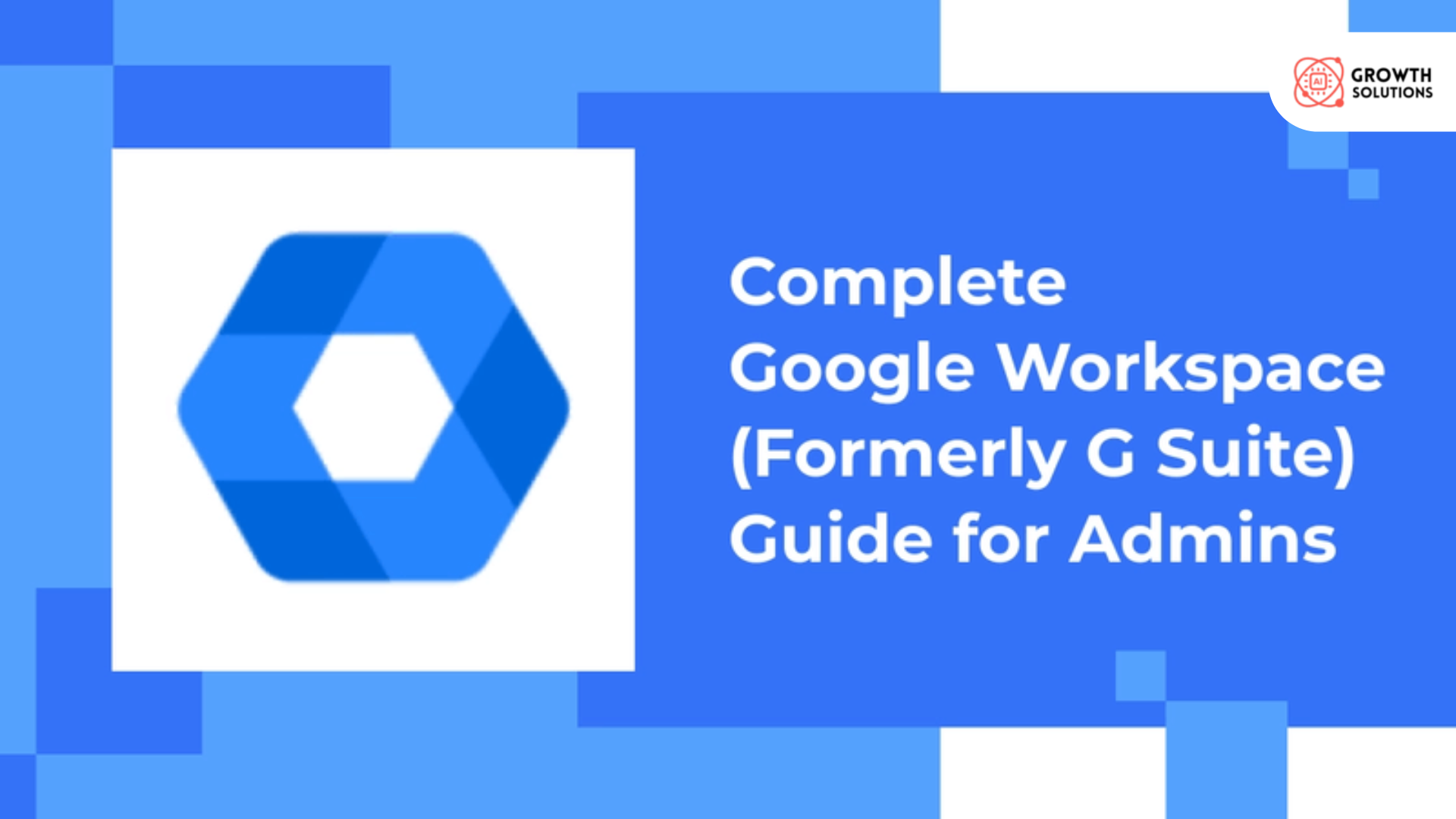

 Admin
Admin
