18554493114
Call us for any question.
- support@aigrowth-solutions.com
- 349 Blue Point Rd Farmingville, NY 11738,USA
Call us for any question.
18554493114
Search for products
Blog Detail
- Home
- Blog
- Details
How to Customize G Suite Settings for Your Business Needs?
For businesses, customizing G-Suite Services (now Google Workspace) to align with specific needs can enhance productivity, streamline workflows, and improve security. At Ai Growth Solution, we provide IT Services and G-Suite Customer Service to help companies fully leverage G Suite. Here’s a guide on how to tailor G Suite settings to meet your organization’s unique requirements, covering everything from organizational setup and user roles to security and app access.
Introduction to G Suite Customization for Businesses
G Suite is a powerful suite of productivity tools that includes Gmail, Google Drive, Google Meet, Google Calendar, and more. Customizing G Suite settings allows businesses to manage users, control access, and ensure data security. By tailoring these settings, businesses can create a more efficient workspace, improve compliance, and enhance employee productivity.
Setting Up Organizational Units (OUs) for Departmental Needs
To manage teams effectively, start by organizing users into Organizational Units (OUs) based on departments, such as Sales, Marketing, and HR.
- Creating Organizational Units (OUs): Organizational units help you manage different teams by applying specific settings for each unit. For instance, you could create OUs to separate departments or user groups based on their roles.
- Customizing Permissions by Department: Tailor app access and permissions for each department by adjusting settings within their respective OUs. This setup allows Sales to have access to CRM apps while restricting their access to HR tools, for example.
- Managing Policies at the OU Level: Define security policies, sharing permissions, and data controls for each OU. This approach enhances flexibility while ensuring each department has the tools and protections suited to their needs.
Customizing User Roles and Access Levels
Not every user needs access to all G Suite features. Assigning roles and managing permissions according to job roles is a key customization step.
- Assigning Admin Roles: G Suite offers different administrative roles, including Super Admin, User Management Admin, and custom roles. Assign Super Admin privileges sparingly, limiting the role to those who need full control.
- Creating Custom Roles: Custom roles allow you to tailor permissions based on each user’s responsibilities. For example, create roles with permissions for managing Google Drive and Gmail settings without accessing billing information.
- Managing User Access to Apps and Services: Control which apps are available to each team, reducing distractions and maintaining security. For instance, you may only enable Google Meet for teams that need frequent virtual collaboration.
Setting Up Security and Compliance Policies
Security is a top priority for most businesses, and G Suite offers several customizable options to strengthen it.
- Enabling Two-Factor Authentication (2FA): Enforcing 2FA helps prevent unauthorized access to user accounts, adding an extra layer of security.
- Password Policies: Set password requirements, including length and complexity, and schedule regular password changes to maintain security.
- Compliance Tools and Settings: Google Vault can help you retain emails and documents for compliance, while Data Loss Prevention (DLP) settings safeguard sensitive information from unauthorized sharing.
Configuring Email Settings and Custom Domains
Customizing email settings improves communication and ensures that business emails reflect your brand.
- Setting Up a Custom Domain for Business Email: With a custom domain, your business can establish a professional email presence, such as @yourcompany.com.
- Email Routing and Forwarding: Set up email routing to organize incoming emails and configure forwarding rules to route emails to the right team members or departments.
- Setting Email Retention and Archiving Policies: Use Gmail’s retention settings and Google Vault to archive emails as needed, ensuring compliance and easy access to important communications.
Optimizing Google Drive and Shared Drive Access
Efficient document storage and access are essential for collaboration. Customizing Google Drive settings allows you to control access and organize files effectively.
- Configuring Google Drive Access for Departments: Control permissions for different folders, enabling secure file sharing within departments and limiting access to sensitive data.
- Creating and Managing Shared Drives: Use Shared Drives for team collaboration. Create separate drives for each department or project, assigning roles like Viewer, Editor, and Manager to control access.
- Setting Data Retention Policies for Drives: Set retention policies for Shared Drives to manage data storage effectively and ensure compliance with legal standards.
Customizing Google Meet and Chat Settings
G Suite’s communication tools, Google Meet and Chat, are essential for remote work and team collaboration. Customizing these tools enhances security and optimizes them for business needs.
- Enabling or Disabling Google Meet and Chat for Teams: Control access to Meet and Chat based on team requirements, ensuring these tools are available to those who need them.
- Setting Security Options for Video Calls: Activate settings like screen-sharing controls and meeting access restrictions to enhance security during video calls.
- Configuring Chat History and Retention: Customize retention settings for Google Chat to ensure important conversations are archived and accessible as needed.
Managing Mobile Device Access and BYOD Policies
Mobile device access is crucial for employees who work on the go. With G Suite’s Mobile Device Management (MDM), you can ensure data security even on personal devices.
- Setting Up Mobile Device Management (MDM): MDM allows you to control and secure company data on employees’ mobile devices, enforcing security requirements for screen locks and encryption.
- Enforcing Security Policies for BYOD: For employees using personal devices, set guidelines for app access, secure login, and company data use.
- Remote Wipe and Access Revocation: If a device is lost or an employee leaves, G Suite’s remote wipe feature allows you to erase company data from the device.
Configuring Advanced Google Calendar Settings
Efficient calendar management is vital for time management and scheduling. G Suite’s Calendar settings enable you to optimize scheduling for team collaboration.
- Setting Up Departmental Calendars: Create shared calendars for each department, allowing team members to view important meetings and project deadlines.
- Enabling Resource Booking for Conference Rooms and Equipment: Manage resources like conference rooms and equipment through Google Calendar, making it easy for teams to book meeting spaces or equipment.
- Customizing Calendar Sharing Settings: Control who can view, edit, or add events to specific calendars, ensuring each department’s schedule remains organized and accessible.
Tailoring App Access and Permissions
Customizing app access helps control which tools teams have access to, improving focus and protecting data.
- Enabling Only Essential Apps for Each Role: Limit app access to reduce distractions and improve productivity by only enabling apps that are essential to each department.
- Restricting Access to Third-Party Apps: Manage permissions for third-party apps, allowing only those that are necessary and secure.
- Managing Marketplace Apps and Add-Ons: Control which Marketplace apps and add-ons are available to employees, preventing unauthorized or unnecessary app installations.
Audit and Activity Monitoring for Security and Compliance
Regularly monitoring user activity in G Suite helps ensure compliance and maintain security.
- Accessing Audit Logs: Use audit logs to track and review user and admin activities, identifying potential security concerns or unauthorized actions.
- Setting Up Custom Alerts for Critical Activities: Configure alerts for significant actions, such as password changes or account access attempts, so admins can respond quickly.
- Using Reports to Monitor Data Usage: Track data usage trends and monitor app engagement with usage reports, helping manage storage and optimize costs.
Training Employees and Documenting G Suite Policies
To maximize the benefits of G Suite, it’s essential to train employees on best practices and document company policies.
- Providing G Suite Training for Employees: Offer training to ensure employees understand how to use G Suite effectively and securely.
- Creating Documentation for Custom Policies: Develop guides for processes such as data handling, security protocols, and app usage, so employees can follow consistent practices.
- Enforcing Acceptable Use Policies: Communicate clear policies for G Suite usage, ensuring that employees understand what is expected when using company resources.
Regularly Reviewing and Updating G Suite Settings
Keeping G Suite settings current helps the platform evolve with your business.
- Periodic Review of Access Controls and Permissions: Audit user roles regularly to maintain relevant access and compliance.
- Updating Security Policies as Needed: Adjust security settings as new features or risks arise, keeping your organization protected.
- Evaluating New G Suite Features for Business Benefits: Assess new G Suite tools or features to determine if they offer advantages for your business.
Conclusion: Optimizing G Suite for Business Success
Customizing G-Suite Services for your business ensures that you’re not only meeting your team’s needs but also enhancing productivity and security. Regular customization and updates are essential for maximizing the benefits of G Suite. At Ai Growth Solution, our IT Services and G-Suite Customer Service help businesses tailor their G Suite setup to match specific goals, ensuring that teams have the tools they need to succeed in a secure and efficient environment.
Category
G-Suite Services
Previous Post
What Are the Best Practices for G Suite Admin Console Management?
Managing the G-Suite Services for an organization requires a structured approach to ensure security,...
Next Post
What Are the Options for G Suite Support and Training?
For businesses using G-Suite Services (now known as Google Workspace), effective support and trainin...
Today's businesses span borders, requiring versatile solutions.


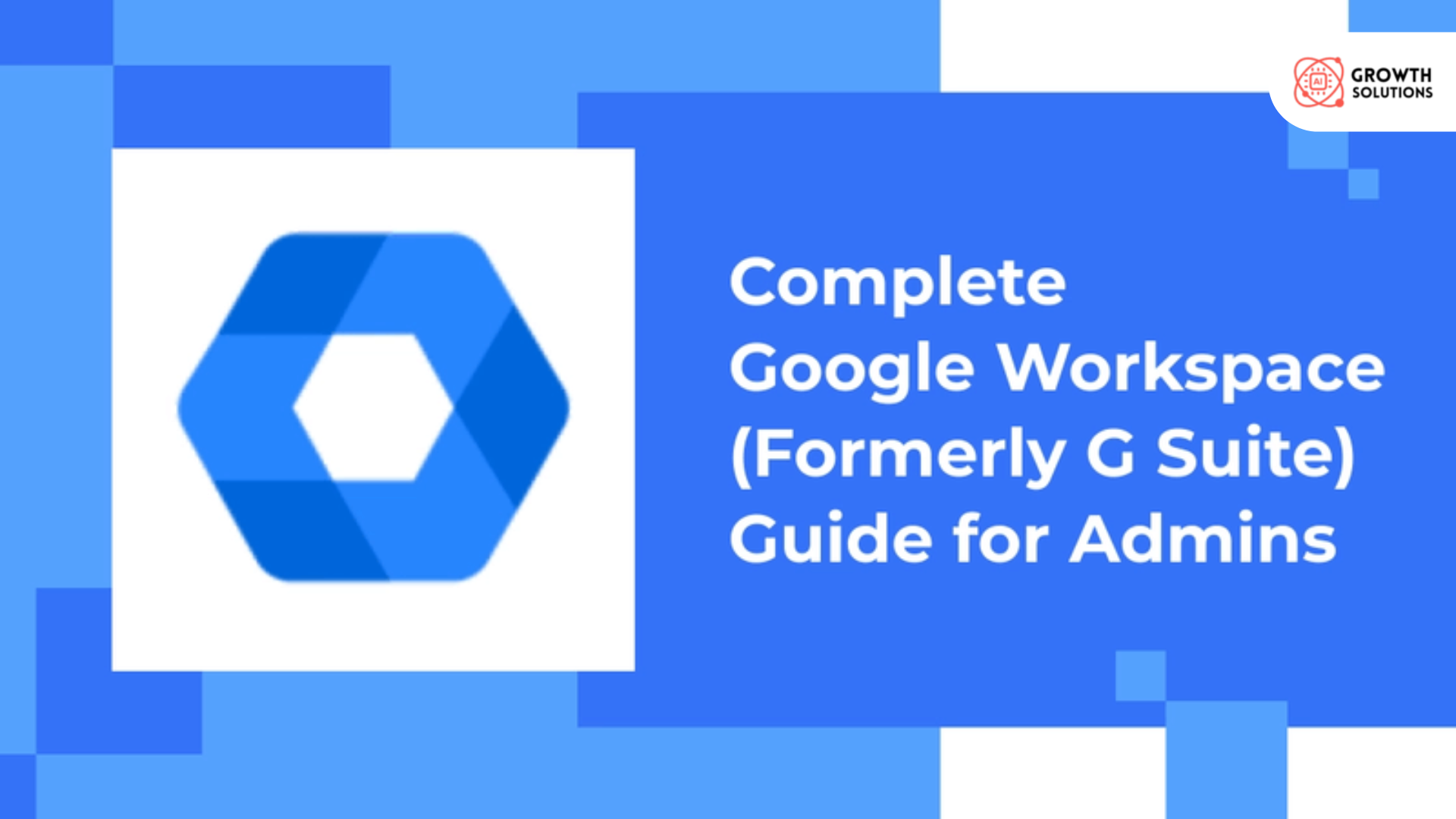
 Admin
Admin
