18554493114
Call us for any question.
- support@aigrowth-solutions.com
- 349 Blue Point Rd Farmingville, NY 11738,USA
Call us for any question.
18554493114
Search for products
Blog Detail
- Home
- Blog
- Details
What Are the Steps to Migrate to G Suite from Another Platform?
Migrating to G Suite (now known as Google Workspace) from another platform is an essential step for businesses looking to streamline communication, enhance productivity, and take advantage of cloud-based collaboration. As more businesses shift to G-Suite Services for their IT infrastructure, it’s important to understand the migration process to ensure a seamless transition. At Ai Growth Solution, we specialize in helping organizations migrate efficiently to G Suite, ensuring no data is lost and minimal disruption to your operations.
In this blog post, we’ll cover the key steps involved in migrating to G Suite from another platform, while emphasizing the role of G-Suite Customer Service and the importance of choosing the right IT Services partner.
1. Assessing the Need for Migration
Before you begin, it’s critical to evaluate your current platform and assess why G Suite is a better fit for your organization. G Suite offers a wide array of tools such as Gmail, Google Drive, Docs, Sheets, and Calendar that are all tightly integrated, making it easier for teams to collaborate.
- Why Switch to G Suite?
G Suite offers robust collaboration tools, improved security, and flexible cloud storage that surpass many traditional email and productivity platforms. - Evaluating Pain Points with Your Current System
Common challenges like limited collaboration features, storage issues, or outdated software may signal the need for an upgrade to G Suite.
2. Pre-Migration Preparations
Proper preparation is key to ensuring a smooth migration. Before jumping into the migration process, follow these steps:
- Data Inventory: Conduct an audit of your existing data, including emails, contacts, calendars, and files. Identify what needs to be migrated and what can be archived.
- Setting Up G Suite Admin Account: The first technical step is to create an admin account within G Suite that will manage the migration and the user setup.
- Backup: Always back up your existing data to avoid any loss during the migration process. Using backup solutions is critical to safeguard important business information.
- System Requirements: Ensure your organization's current hardware and software are compatible with G Suite tools and functionalities.
3. Choosing the Right G Suite Plan
Not all G Suite plans are created equal, so it’s essential to pick the right one based on your organization’s needs.
- G Suite Plans Overview
G Suite offers various plans such as Business Starter, Business Standard, and Business Plus. Each plan comes with different storage limits and features, so choose the one that fits your requirements.
At Ai Growth Solution, we help you select the plan that provides the most value for your operations.
. Migration Strategies
There are multiple migration strategies available, depending on the size and complexity of your business.
- Self-Service vs. Managed Migration
If you have an in-house IT team, you might consider a self-service migration. However, for larger organizations or those lacking IT resources, opting for a managed migration by a G Suite partner like Ai Growth Solution is a more efficient and secure option. - Using G Suite Migration Tools
Google provides several migration tools such as Google Workspace Migration for Microsoft Exchange and the Data Migration Service, which allows you to transfer emails, contacts, and calendar events. - Third-Party Tools
For complex migrations from non-Google platforms, third-party migration tools can also be employed. These are particularly useful for large-scale migrations.
5. Step-by-Step Migration Process
Once you’ve completed the preparatory steps, the migration process itself can begin. Here’s a breakdown of the steps:
Step 1: Set Up User Accounts
Begin by creating user accounts in G Suite for all employees who will be using the service. This will be the foundation for the migration process.
Step 2: Domain Verification
Your domain must be verified with Google to ensure ownership. This is a simple but essential step to configure emails and other services.
Step 3: Data Migration
- Email Migration
Whether you’re migrating from an IMAP system, Microsoft Exchange, or another email platform, G Suite provides seamless tools for moving your emails over to Gmail. - Migrating Calendars and Contacts
Use the migration tools to import your team’s existing calendars and contacts into Google Calendar and Contacts. - File Migration
If your files are stored on cloud services such as Dropbox or OneDrive, you can migrate them directly into Google Drive, making them accessible from anywhere.
Step 4: Security Configuration
Configure your security settings by enabling two-factor authentication, setting up data loss prevention (DLP), and configuring mobile device management.
Step 5: Testing and Validation
After migration, perform tests to ensure all emails, contacts, and files have been correctly transferred. Validate that the platform is working smoothly for your users.
Step 6: User Training
Provide employees with training on how to use G Suite tools such as Gmail, Google Drive, and Docs. At Ai Growth Solution, we offer personalized training as part of our IT Services to ensure your team is fully equipped to use G Suite efficiently.
6. Post-Migration Steps
After your migration is complete, there are a few critical tasks to ensure a smooth post-migration experience.
- Data Verification
Double-check that all data has been successfully transferred and is accessible by the appropriate users. - Deactivating Old Accounts
Once you’ve confirmed all data is migrated, deactivate accounts from the previous platform to avoid confusion and ensure security. - Ongoing Monitoring and Support
Keep monitoring the system for any issues post-migration. G-Suite Customer Service and a trusted partner like Ai Growth Solution can provide continuous support to resolve any issues and ensure everything runs smoothly.
7. Common Migration Challenges and How to Overcome Them
Migrating platforms is not without its challenges, but being aware of these common issues will help you avoid them:
- Data Loss
Avoid data loss by making sure backups are performed before starting the migration. - Downtime
Schedule the migration during off-peak hours to minimize downtime and impact on operations. - Employee Adaptation
It can be hard for employees to adjust to a new platform. Offering comprehensive training helps alleviate concerns.
8. Conclusion: Ensuring a Smooth Transition to G Suite
Migrating to G Suite from another platform is a strategic move for businesses looking to improve productivity and collaboration. With the right preparation, migration tools, and support from G-Suite Customer Service and Ai Growth Solution, you can ensure a smooth and successful transition.
By following these steps, your organization will be well-equipped to harness the full power of G Suite, driving efficiency, collaboration, and growth across all departments.
Ai Growth Solution is your trusted partner in providing seamless G-Suite Services and IT Services that help businesses migrate smoothly and efficiently. Get in touch with us today to start your migration process!
Category
G-Suite Services
Previous Post
How to Set Up a G Suite Account for Your Organization?
In today’s fast-paced business world, managing communication, collaboration, and productivity ...
Next Post
How to Manage User Accounts and Permissions in G Suite?
Managing user accounts and permissions in G-Suite Services is essential for maintaining security, ef...
Today's businesses span borders, requiring versatile solutions.

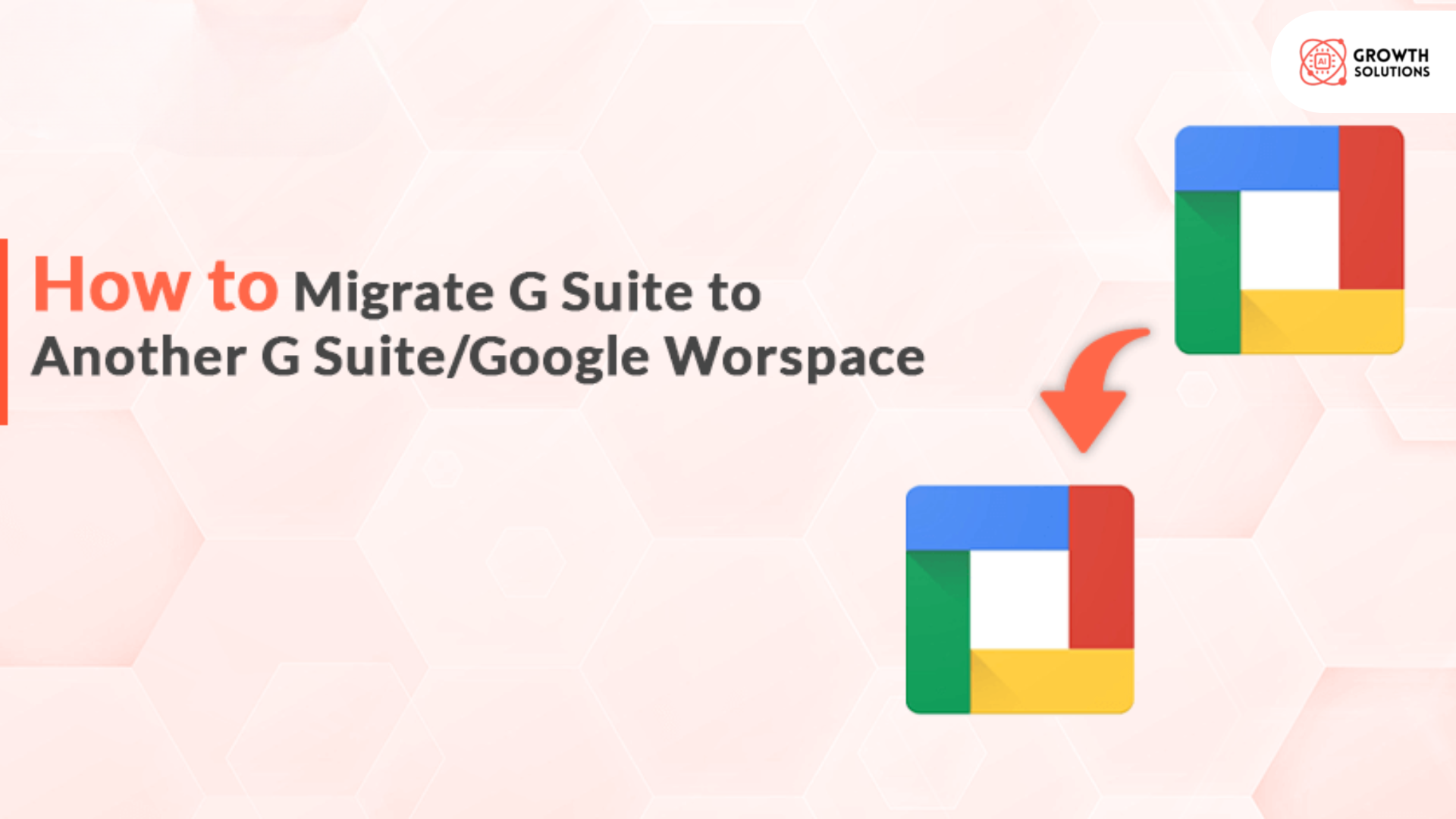

 Admin
Admin
