18554493114
Call us for any question.
- support@aigrowth-solutions.com
- 349 Blue Point Rd Farmingville, NY 11738,USA
Call us for any question.
18554493114
Search for products
Blog Detail
- Home
- Blog
- Details
What Are the Most Common Mistakes in Data Backup?
In today’s world, data is a crucial asset for both personal and business operations. The idea of losing data due to system failure, human error, or cyberattack is a nightmare for most. That’s why Data Recovery Services have become vital to businesses and individuals alike. However, to avoid the worst-case scenario, understanding and correcting the most common mistakes in data backup is essential. With the right knowledge and the assistance of professional IT Services, you can avoid major disruptions and safeguard your data effectively. Ai Growth Solution helps you navigate these challenges by exploring these common backup mistakes and how to prevent them.
Introduction to Data Backup and the Importance of Avoiding Mistakes
Data backup is an essential aspect of protecting your digital assets. Whether you're running a business or managing personal files, your data must be safeguarded against loss due to unforeseen circumstances. A solid backup strategy can minimize the risks associated with hardware failure, cyberattacks, or human error. However, it’s easy to overlook key elements of your backup plan, which can result in gaps in your protection. Understanding common mistakes in data backup is the first step in building a robust data protection strategy. Data Recovery Services can help in these situations, but prevention is always the best route.
Failing to Backup Regularly
One of the biggest mistakes many people make is failing to back up their data on a consistent basis. The absence of regular backups can put your most important data at risk. Many individuals or businesses believe that their data is safe without realizing that a single event like a hard drive crash or a ransomware attack could wipe out everything.
It’s important to establish a routine for backing up data, and automating the process can make this easier. Setting up scheduled backups ensures that your data is consistently protected without relying on manual input. Data Recovery Customer Service can advise you on automating this process, reducing the likelihood of forgetting or neglecting backups.
Not Having a Backup Strategy
Without a clear backup strategy, you’re essentially gambling with your data’s security. It’s not enough to simply have a backup; you need to decide what data to back up, how often, and where to store it. A plan ensures that your backups are organized and effective.
The IT Service offered by companies like Ai Growth Solution can help you craft a backup strategy that fits your needs. Following the 3-2-1 backup rule—three total copies of your data, two local copies, and one off-site copy—is an excellent starting point. This strategy balances local backups (quick restore times) with off-site or cloud backups (protection against disasters).
Relying Only on One Backup Location
Another common mistake is relying on a single backup location, like an external hard drive, or storing backups in the same physical location as the original data. If that backup device fails or is compromised, all copies of your data are lost.
For effective data protection, diversify your backup locations. Use both local storage and cloud-based storage for added security. Ai Growth Solution recommends this dual approach to ensure your backups are safe from disasters that might affect one location, such as fire, flooding, or theft. Cloud storage, offered by many Data Recovery Services, provides a remote, secure backup that is often more reliable than local devices.
Ignoring Backup Encryption and Security
Your backup data is just as vulnerable to threats as your primary data, especially when it’s stored off-site. One of the most common mistakes people make is neglecting to encrypt their backup data. If someone gains access to your backup, they could steal or corrupt your sensitive information.
Using strong encryption for your backups is a must, particularly if your data contains personal information, business records, or intellectual property. Data Recovery Services often include encryption as part of their offering, ensuring that your backups are secure from unauthorized access. Be sure to also use strong passwords and implement two-factor authentication (2FA) when available to further protect your backup data.
Not Testing Backup Integrity
Having a backup is not enough if it’s not functional. A common mistake is not testing your backups to make sure they work correctly. You could find yourself in a dire situation when you try to restore data from a backup that is corrupted or incomplete.
Regularly testing your backups for reliability is a crucial step that shouldn’t be overlooked. Ai Growth Solution can assist with running periodic tests to verify that your backup data is accessible, uncorrupted, and complete. This will ensure that, when disaster strikes, you’ll be able to recover your data quickly and efficiently.
Overlooking Versioning in Backups
Another critical mistake is failing to incorporate versioning into your backup process. Without versioning, your backup may only reflect the most recent version of your files, meaning you lose earlier versions if something goes wrong.
Versioning allows you to store multiple versions of your files so that you can restore a previous version of a document if needed. This is especially important in case files become corrupted, deleted, or altered unintentionally. Ensuring that your backup plan includes versioning will provide greater flexibility in data recovery, and it’s a feature that many IT Services providers can offer.
Underestimating Backup Storage Needs
It’s easy to underestimate how much storage space you need for backups, especially as your data grows. If you don’t plan for future storage needs, you may quickly find yourself running out of backup space.
When selecting a backup plan, make sure to calculate how much storage is required based on the volume of data you need to back up. Many solutions, like cloud storage, offer scalable plans, so you can increase your storage capacity as your needs evolve. Ai Growth Solution can help assess your storage requirements and recommend the best plan to accommodate both current and future data growth.
Neglecting Offsite Backups
Storing backups in the same location as your original data is a mistake that leaves you vulnerable to total loss in the event of a disaster. Whether it’s a fire, theft, or local flooding, keeping backups in the same physical space as the original data does not provide adequate protection.
Offsite backups are essential for disaster recovery. Cloud-based services or remote backup locations are excellent solutions, as they keep your data secure and accessible, even in the event of a local disaster. Data Recovery Services can often include offsite backups as part of their offerings, ensuring your data remains safe regardless of what happens to your primary devices.
Not Backing Up System and Application Files
When you think about data backup, you may focus only on personal files like documents and photos. However, system and application files are just as important. If these files are lost, restoring them can be a time-consuming process, and you might not be able to recover your system as it was.
Don’t overlook the importance of backing up system and application files. This ensures that, in the event of a failure, you can restore your entire system to its previous state, avoiding hours of reconfiguration. Many IT Services providers can offer comprehensive backup solutions that cover both your personal and system files.
Overwriting Old Backups
Overwriting old backups is a risky move that many people make. When backups are overwritten, you lose access to previous versions of your files, which can be problematic if data corruption or human error occurs after the backup.
Instead of overwriting backups, implement an incremental or differential backup strategy. These methods only back up the changes made since the last backup, and they preserve older versions of your data. This approach ensures that you have access to a variety of data snapshots and mitigates the risk of losing important files. Data Recovery Customer Service can guide you on how to configure these settings for optimal protection.
Forgetting to Backup Mobile and External Devices
It’s easy to remember to back up your desktop or laptop but forgetting about your mobile devices and external hard drives can lead to lost data. Mobile devices, in particular, are prone to loss, damage, and theft, making them an essential part of your backup plan.
Using cloud storage for mobile devices or external hard drives ensures that all your data is secure, even if the physical device is compromised. Many modern devices offer automatic backups to cloud services, which makes this process more convenient. Ai Growth Solution offers solutions to help back up all of your devices, including smartphones and external hard drives.
Not Maintaining Backup Documentation
Without proper documentation, your backup process can quickly become disorganized. This can lead to confusion when it’s time to restore data or manage your backup settings.
It’s essential to document your backup schedule, storage locations, and recovery procedures. This documentation should also include details of your Data Recovery Services provider and contact information for Data Recovery Customer Service. Keeping accurate and up-to-date records ensures that you can quickly and efficiently recover your data when needed.
Conclusion: Avoiding Common Data Backup Mistakes
In conclusion, avoiding these common mistakes in data backup can save you from significant data loss and recovery time. With a reliable backup strategy that includes regular backups, secure storage, versioning, and offsite options, your data will be much safer. Working with professional IT Services providers like Ai Growth Solution can help you build a solid backup plan that minimizes the risk of data loss. Taking the time to avoid these pitfalls will ensure that your data is well-protected, giving you peace of mind in an increasingly digital world.
Category
Data Recovery
Previous Post
How to Ensure Data Integrity During Backups?
Data backups safeguard business-critical information, but if the integrity of backed-up data is comp...
Next Post
What Are Data Recovery Services, And How Do They Work?
In today’s digital landscape, data loss is an unfortunate reality that individuals and busines...
Today's businesses span borders, requiring versatile solutions.

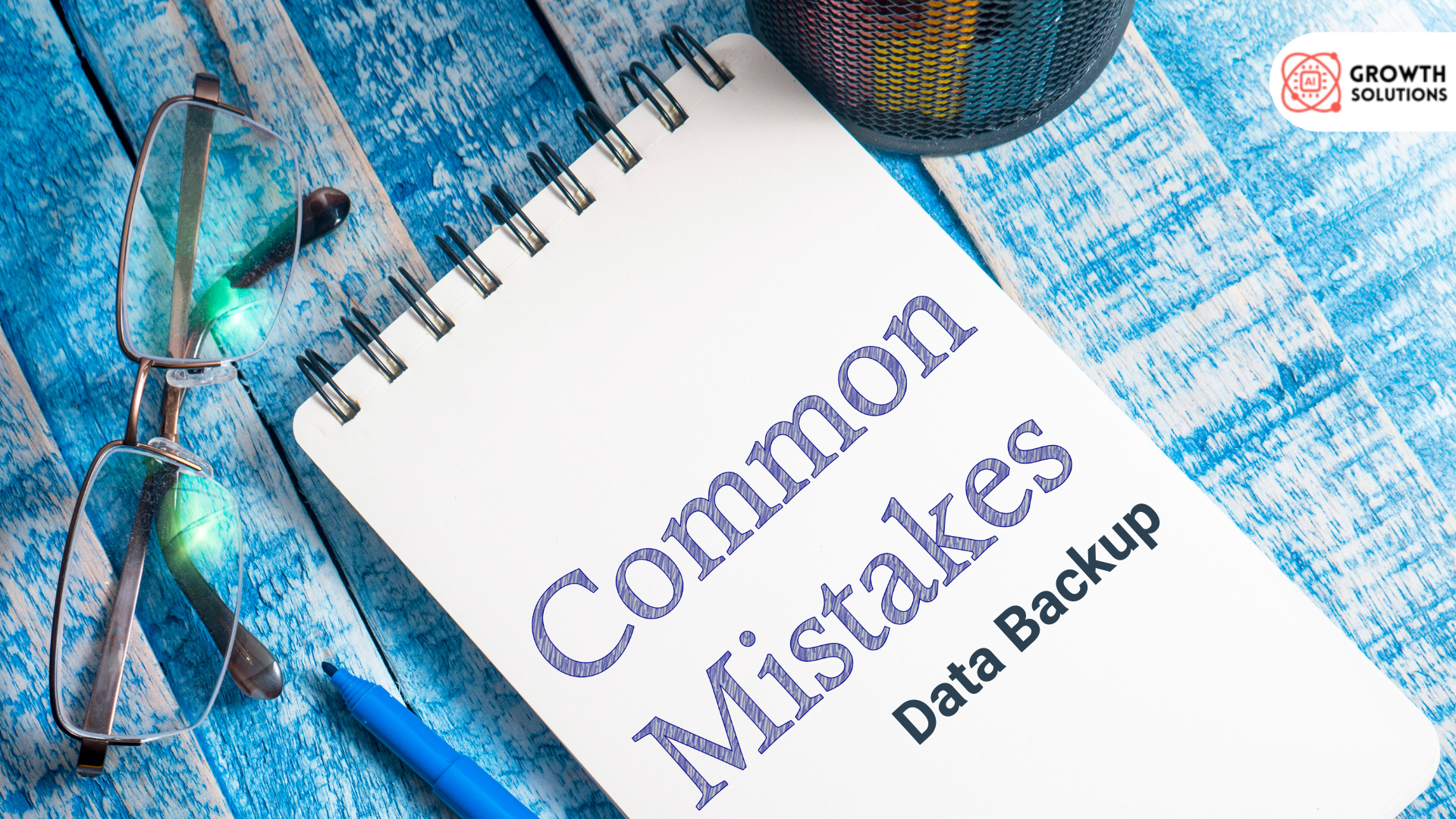

 Admin
Admin
