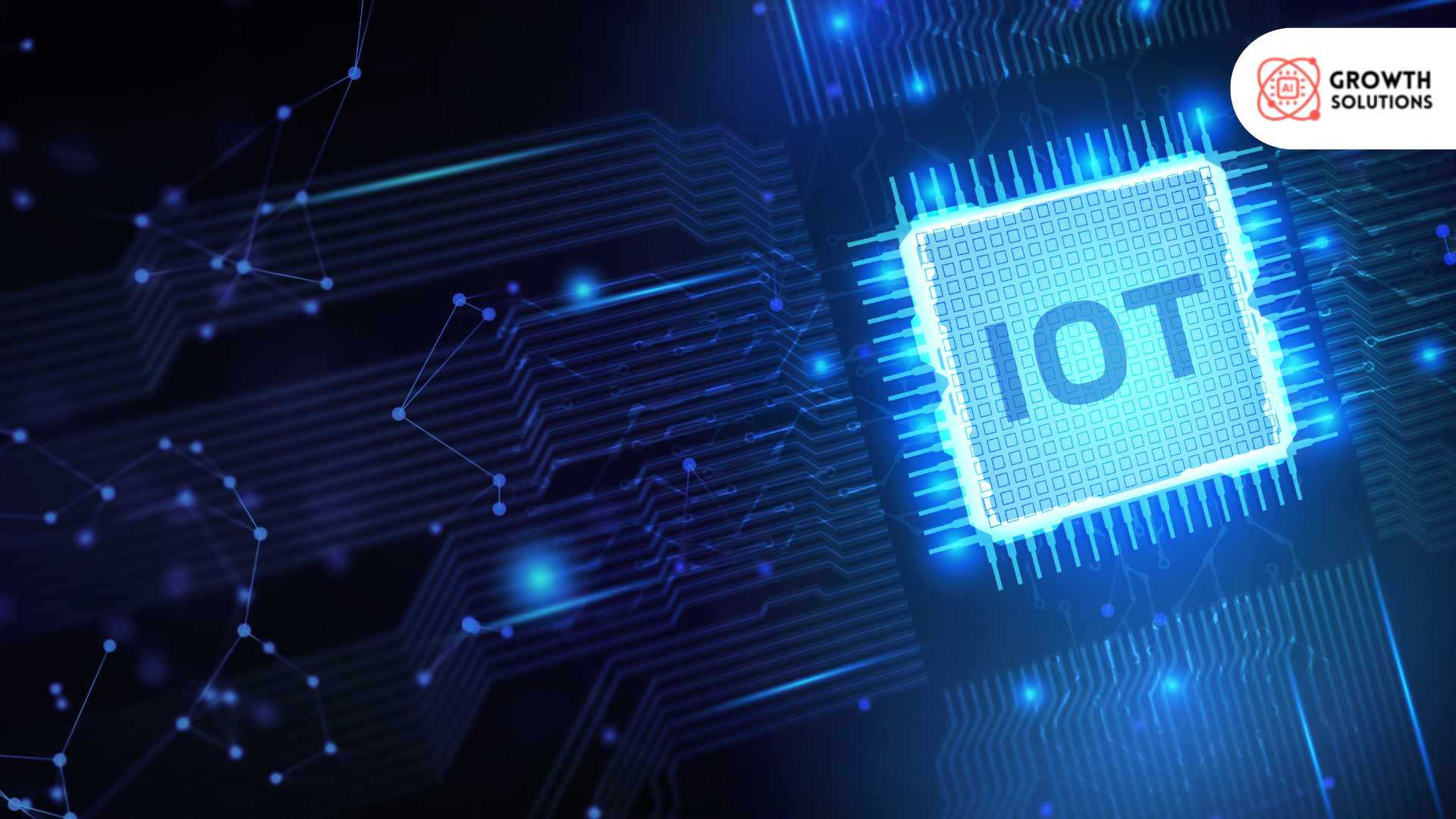18554493114
Call us for any question.
- support@aigrowth-solutions.com
- 349 Blue Point Rd Farmingville, NY 11738,USA
Call us for any question.
18554493114
Search for products
Blog Detail
- Home
- Blog
- Details
What are the differences between online and offline installers?
Software installation is critical for individuals and businesses in today's digital age. As a leading software installation service provider, AI Growth Solution is committed to helping users navigate the complexities of installing software efficiently and effectively. One key aspect of this process is understanding the differences between online and offline installers. In this blog post, we will delve into these differences, exploring the benefits and drawbacks of each type and providing insights to help you make an informed choice.
Introduction to Software Installers
Software installers are programs designed to make software installation on a computer or device straightforward and user-friendly. They come in various forms, but online and offline installers are the most common. Understanding the distinctions between these types is crucial for optimizing your installation process.
Overview of Online Installers
Online installers are installation packages requiring an internet connection to fetch additional components during installation. These installers start by downloading a small initial file. When executed, this file connects to the internet to download the necessary files and dependencies required for the complete installation. Examples of online installers include web-based installers for popular software like Google Chrome and Adobe Creative Cloud.
Overview of Offline Installers
In contrast, offline installers come as a complete package containing all the necessary installation files. Once downloaded, these installers do not require an internet connection to complete the installation process. Examples of offline installers include standalone installation files for software like Microsoft Office and antivirus programs.
Key Differences Between Online and Offline Installers
Installation Process
The installation process varies significantly between online and offline installers. Online installers require a continuous internet connection to download additional components, while offline installers have all the necessary files bundled, eliminating the need for an internet connection during installation.
Installation Time and Speed
The type of installer influences installation time and speed. Online installers can have variable installation times depending on internet speed, offering faster updates. Offline installers, however, have a fixed installation time once the package is downloaded, providing consistent speed regardless of internet connectivity.
Disk Space and Storage Requirements
Disk space and storage requirements also differ. Online installers have a smaller initial download size and use disk space dynamically during installation. On the other hand, offline installers require enough disk space for the entire package upfront, resulting in a more significant initial download.
Update and Maintenance
Updating and maintaining software is more straightforward with online installers, as they often include automatic updates during the installation process. Offline installers require manual updates, necessitating the download of new versions for each update.
Accessibility and Convenience
Accessibility and convenience are critical factors. Online installers require continuous internet access, making them ideal for users with reliable internet connections. Offline installers are advantageous in environments with limited or no internet access, providing flexibility and convenience.
Security and Reliability
Security and reliability are paramount in software installation. Depending on server availability, online installers can pose security risks during the download phase. Once obtained, offline installers offer more security as the entire package can be verified and is reliable regardless of internet availability.
Use Cases and Suitability
The suitability of online versus offline installers depends on specific scenarios. Online installers are preferable for reliable internet users who instantly need the latest updates. Offline installers are ideal for environments with restricted internet access or users who require a complete installation package without additional downloads.
Advantages and Disadvantages
Advantages of Online Installers
Online installers offer several advantages, including a smaller initial download size, automatic updates, and potentially faster installation for users with high-speed internet. However, they also come with disadvantages, such as dependency on internet connectivity, variable installation speed, and possible security risks.
Advantages of Offline Installers
Offline installers provide the advantage of not needing an internet connection during installation, consistent installation speed, and more control over the installation process. The disadvantages include a larger initial download size, the need for manual updates, and the possibility of installing outdated versions if the installer needs to be updated.
Conclusion
The choice between online and offline installers depends on your needs and circumstances. Online installers are convenient and efficient for those with stable internet access, while offline installers offer reliability and independence from internet connectivity. At AI Growth Solution, we understand the nuances of both installation methods and are here to assist you in making the best choice for your software installation needs. By understanding these differences, you can ensure a smoother, more efficient installation experience.
Category
Software Installation Process
Previous Post
What are the System Requirements for Installation?
Installing new software can be daunting, especially if you need clarification on the system requirem...
Next Post
What are the Future Trends in IoT?
As the world becomes increasingly connected, the Internet of Things (IoT) continues to evolve, shapi...
Today's businesses span borders, requiring versatile solutions.



 Admin
Admin