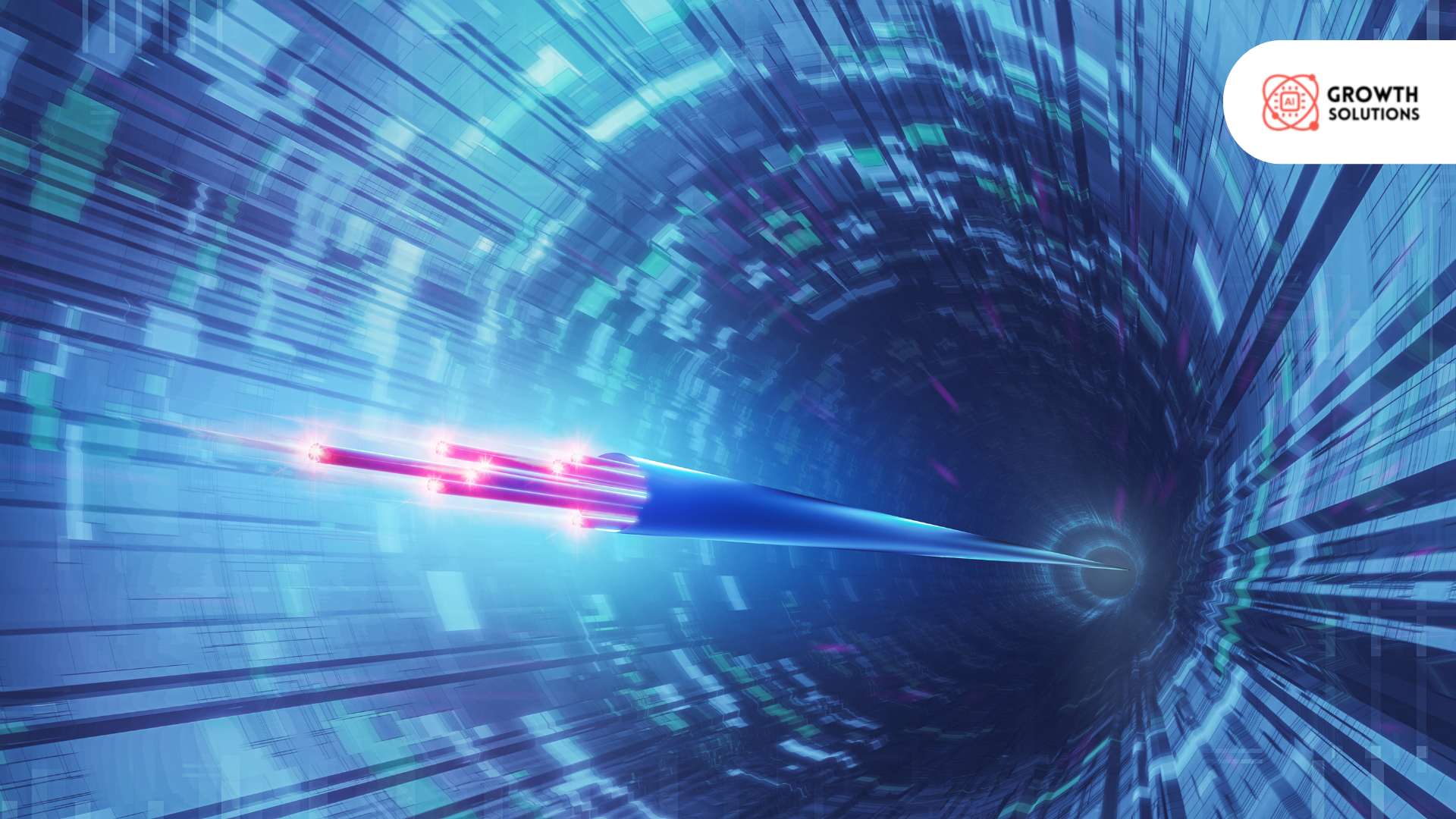18554493114
Call us for any question.
- support@aigrowth-solutions.com
- 349 Blue Point Rd Farmingville, NY 11738,USA
Call us for any question.
18554493114
Search for products
Blog Detail
- Home
- Blog
- Details
What are the Common Reasons for Slow Internet?
At Ai Growth Solution, we understand that slow internet is more frustrating than slow internet when you need it the most. Whether you're in the middle of a vital video call, streaming your favorite show, or browsing the web, a sluggish connection can bring everything to a grinding halt. But why does this happen? Let's explore the common reasons behind Slow Internet and Troubleshooting what you can do to fix it.
Network-Related Issues: The Invisible Roadblocks
Network Congestion: When Everyone Wants a Piece of the Pie
Imagine navigating a busy highway during rush hour—this is essentially what happens when your network is congested. During peak hours, such as evenings or weekends, the demand on your internet service provider's (ISP) network skyrockets. This surge can overwhelm the network, leading to slower speeds. Bandwidth limitations, especially on shared connections, exacerbate this problem.
Router Problems: Your Home Network's Traffic Cop
Your router is the central hub of your home network, directing traffic between your devices and the internet. However, an outdated or poorly configured router can become a bottleneck. Interference from other electronic devices or neighboring Wi-Fi networks can further degrade your connection. At Ai Growth Solution, we recommend regularly updating your router's firmware and ensuring it's placed in a central, unobstructed location.
Signal Interference: Barriers Between You and Your Router
The distance between your device and the router and physical obstructions like walls or furniture can significantly weaken your Wi-Fi signal. This can result in reduced speeds or even disconnections. Wi-Fi extenders or mesh networks are practical solutions to enhance coverage in larger homes.
ISP Throttling: When Your Provider Puts the Brakes On
Sometimes, the culprit isn't your hardware but your ISP itself. Throttling occurs when your ISP intentionally slows down your connection after you've exceeded a specific data limit. This is particularly common with unlimited plans that have hidden data caps. It may be worth discussing this with your ISP if you notice consistent slowdowns during specific times.
Incorrect Network Settings: Misconfigured for Mediocrity
Your network settings, such as DNS configurations, can significantly impact your internet speed. Incorrect settings can lead to slow DNS resolution times, causing delays in website loading. Regularly check and optimize these settings to ensure your network runs at its best.
Device-Related Issues: The Weakest Link in the Chain
Outdated Hardware: Old Tech, New Problems
Only some devices are created equal, and older devices may need help to keep up with modern internet speeds. Outdated modems, routers, computers, and smartphones can be significant speed drains. Upgrading your hardware can provide a substantial boost in performance.
Software Issues: The Silent Saboteur
Outdated firmware on your router or device software can cause compatibility issues or security vulnerabilities, leading to slow internet. Regular updates are crucial to maintaining optimal performance.
Malware and Viruses: Bandwidth Bandits
Malware and viruses are notorious for consuming bandwidth and reducing device performance. These malicious programs can run in the background, siphoning off your internet resources without you even realizing it. Regular security scans and reliable antivirus software are essential for maintaining a healthy and speedy network.
Background Applications and Updates: The Unseen Data Drain
Many applications, especially on smartphones and computers, run in the background and consume bandwidth. Automatic updates, cloud backups, and background data syncing can all contribute to a slower connection. Managing these processes by scheduling updates during off-peak times or manually controlling background activities can free up bandwidth.
ISP-Related Issues: When the Problem Lies Outside Your Home
Insufficient Bandwidth: The Wrong Plan for Your Needs
Your internet plan might need more bandwidth for your household's needs, especially if multiple users are simultaneously streaming, gaming, or working online. Upgrading to a higher-speed plan can alleviate these issues.
Poor Infrastructure: A House Built on Weak Foundations
In some cases, the infrastructure in your area may not support high-speed internet, especially in rural or underdeveloped regions. Old or insufficient cabling can also limit your connection speed. Ai Growth Solution advises updating your ISP about infrastructure upgrades or considering alternative providers.
External Interference: The Unseen Forces at Play
Weather conditions, such as heavy rain or storms, can affect certain types of internet connections, such as DSL or satellite. Cable or fiber connections are generally more resilient but still experience issues due to external factors. If weather consistently disrupts your connection, discussing alternative options with your ISP may be necessary.
Peak Usage Times: Competing for Bandwidth
Even the best ISPs can struggle during peak usage when many users are online simultaneously. This is especially noticeable in densely populated areas. If your speed dips during these times, it's often due to network congestion on the ISP's end.
Environmental Factors: The World Around You
Geographic Location: Rural vs. Urban Speeds
Where you live plays a significant role in the speed and reliability of your internet connection. Rural areas often need faster speeds due to limited infrastructure and greater distances from ISP hubs. In contrast, urban areas usually have better infrastructure but may experience more congestion.
Weather Conditions: The Natural Adversary
Certain weather conditions, such as storms or extreme cold, can disrupt DSL or satellite connections. These disruptions can slow down your internet or cause intermittent outages.
Electromagnetic Interference: Devices That Disrupt
Electronic devices in your home, such as microwaves, baby monitors, or cordless phones, can interfere with your Wi-Fi signal, mainly if they operate on the same frequency as your router. Keeping these devices away from your router can help maintain a stronger, more stable connection.
Service Type and Technology: Understanding Your Connection
Internet Connection Type: Fiber, DSL, Cable, and Satellite
Different types of internet connections offer varying speeds and reliability. Fiber optic connections provide the fastest speeds but are only available in some places. DSL and cable are more widely available but can be slower, particularly in older areas with outdated infrastructure. Satellite is often the only option in remote areas but suffers from high latency and is more affected by weather.
Shared vs. Dedicated Connections: The Impact of Neighbors
If you live in an apartment complex or a densely populated area, you might share your connection with multiple households. This shared connection can result in slower speeds, especially during peak usage. A dedicated connection, where bandwidth is reserved solely for your household, can provide a more consistent experience.
Internet Plan Limitations: Are You Getting What You Paid For?
Not all internet plans are created equal. Some plans come with data caps or speed limits that can slow down your connection once you reach a certain threshold. Understanding the specifics of your plan and monitoring your usage can help you avoid these slowdowns.
External Network Factors: Beyond Your Control
Server Issues: When It's Not You, It's Them
Sometimes, the problem lies with the website or service you're trying to access, not your internet connection. If the website's server is overloaded or experiencing issues, it can result in slow loading times or buffering.
Global Internet Traffic: The Ripple Effect
Major global events, such as live sports or news coverage, can cause spikes in internet traffic that affect speeds worldwide. While you can't control these events, knowing them can help you manage your expectations.
Content Delivery Network (CDN) Efficiency: The Last Mile
Many websites use CDNs to deliver content faster by storing copies of their data on servers worldwide. However, if the CDN closest to you is experiencing issues, it can slow down your connection. In such cases, there's little you can do but wait for the CDN to resolve the problem.
Solutions to Improve Internet Speed: Getting Back on Track
Upgrading Hardware: Out with the Old
Sometimes, the simplest solution is to upgrade your hardware. Newer routers, modems, and devices are designed to handle higher speeds and more traffic, significantly boosting your internet performance.
Optimizing Network Settings: Fine-Tuning for Performance
Adjusting your network settings can help optimize your connection. Changing your DNS server, enabling Quality of Service (quality of service) settings, or selecting a less crowded Wi-Fi channel can all make a noticeable difference.
Reducing Network Congestion: Time Your Usage
One effective way to improve your internet speed is to avoid using high-bandwidth applications during peak hours. Scheduling large downloads or streaming during off-peak times can help alleviate congestion.
Enhancing Signal Strength: Expanding Your Coverage
If your home has Wi-Fi dead zones, consider using Wi-Fi extenders or a mesh network to expand coverage. These tools can help ensure a strong signal throughout your home.
Communicating with ISP: Don't Be Afraid to Ask
If you're consistently experiencing slow internet, it's essential to communicate with your ISP. They may be able to offer solutions, such as upgrading your plan, or they may need to address issues on their end.
Conclusion: Taking Control of Your Internet Experience
Slow internet can be a significant inconvenience, but understanding the common causes can help you take steps to improve your connection. Whether upgrading your hardware, optimizing your network settings, or working with your ISP, there are plenty of ways to ensure you get the most out of your internet. At Ai Growth Solution, we help you troubleshoot and overcome these challenges, providing a faster, more reliable internet experience.
Category
Slow Internet and Troubleshooting
Previous Post
What are the Common Types of Routers?
Routers are indispensable for connecting devices and managing data traffic in the rapidly evolving n...
Next Post
How Does Bandwidth Affect Internet Speed?
In today's digital age, where everything from work to entertainment depends on a stable internet...
Today's businesses span borders, requiring versatile solutions.

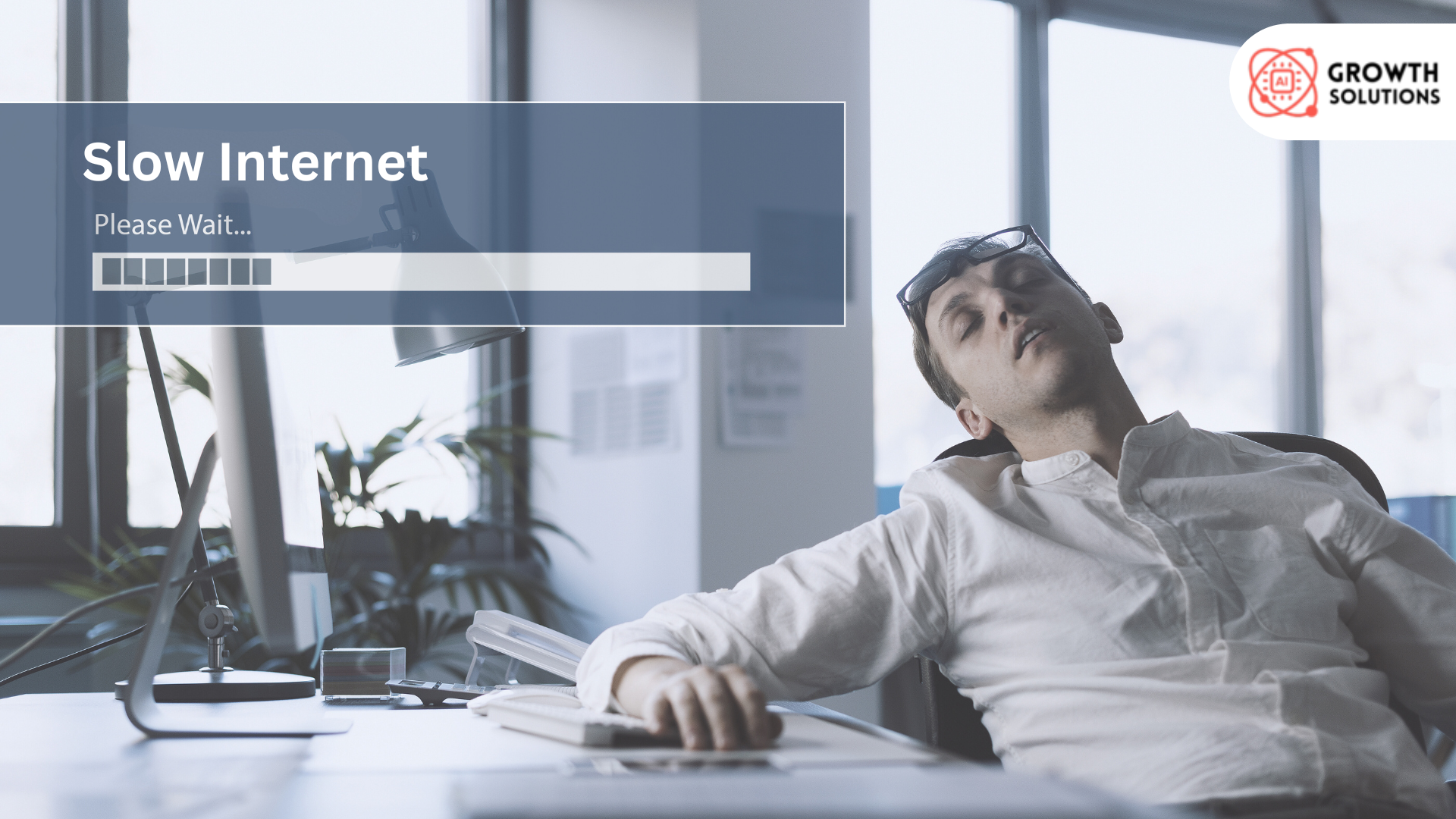

 Admin
Admin