18554493114
Call us for any question.
- support@aigrowth-solutions.com
- 349 Blue Point Rd Farmingville, NY 11738,USA
Call us for any question.
18554493114
Search for products
Blog Detail
- Home
- Blog
- Details
How to Recover Deleted Files Using Free Software Tools?
Accidentally deleting important documents, images, or videos can feel irreversible. However, when a file is deleted from a storage device, it’s not instantly destroyed it simply becomes invisible to the operating system. Unless that space is overwritten by new data, there’s a high chance of retrieving it using free file recovery software. Understanding the basics of how deletion works and which tools are most effective is essential. At Ai Growth Solution, our approach to reliable Data Recovery Services starts with equipping users with knowledge and tools to act before it’s too late.
What Happens When a File Is Deleted?
When a file is removed from the Recycle Bin or Trash, it isn’t immediately erased from your hard drive. Instead, the system marks the space it occupied as available for future use. The file remains physically present until new data takes its place. File systems like FAT32, NTFS, and exFAT manage this process differently, but the concept remains the same there’s a window of opportunity where the file can still be recovered. However, this window narrows quickly with continued device use, making immediate action critical.
When Is Recovery Still a Viable Option?
Successful file recovery depends on whether the storage space the deleted file once occupied remains untouched. The fewer new files saved since deletion, the better the recovery odds. Hard disk drives (HDDs) retain deleted data more predictably than solid-state drives (SSDs), which often use TRIM commands that instantly erase deleted data blocks. If your files were lost due to accidental deletion and the drive hasn’t been formatted or rewritten, recovery software offers a strong chance of retrieval. However, for physically damaged or corrupted devices, Ai Growth Solution’s professional Data Recovery Services provide more advanced recovery paths.
The Best Free Tools to Restore Deleted Files
Several proven tools exist to help users recover deleted files without paying for premium software. Recuva, developed by Piriform, offers a simple interface ideal for quick file restoration. TestDisk and its companion tool PhotoRec provide advanced options for recovering from damaged or non-bootable drives. Windows File Recovery, a command-line tool provided by Microsoft, supports NTFS and other formats for Windows users. While these tools are effective, each has its own limitations, making it important to select the right one for the job. When free tools fall short, escalating to expert Data Recovery Services ensures that complex recoveries are handled with care.
A Closer Look at Recuva and Its File Recovery Process
Recuva is one of the most user-friendly free data recovery tools available. After installation, users can launch a scan to search for deleted files across specific drives or file types. The software categorizes results by recovery likelihood highlighting which files are still intact versus those partially overwritten. Once identified, users should always save recovered files to a different storage device to avoid overwriting other recoverable data. Recuva’s simple design makes it ideal for quick recovery scenarios, especially when guided by a knowledgeable IT Service provider or self-help documentation.
Using PhotoRec for Deep Scanning and Raw Recovery
PhotoRec, created by the developers of TestDisk, is powerful for raw recovery tasks where standard methods fail. It bypasses the file system entirely, searching for file signatures at the block level. This makes it ideal for retrieving images, videos, and documents even from corrupted partitions. Although PhotoRec runs in a command-line interface and lacks a graphical user interface, it is highly effective for experienced users. Recovering data with this tool often produces raw, renamed files that must be sorted manually but the trade-off is access to files that might otherwise be unrecoverable. Ai Growth Solution’s IT Service experts often use PhotoRec when traditional tools are unsuccessful.
Improve Success Rates with Smart Recovery Habits
One common mistake is continuing to use the affected storage device after data loss. Installing new applications or saving files to the same drive significantly reduces the chance of recovery. To protect deleted files, disconnect the device from the system immediately. If software must be used, install it on a different partition or external drive. Most recovery tools offer a “deep scan” mode, which should be prioritized when recovering older files or files deleted after formatting. These best practices dramatically improve recovery outcomes and reduce the likelihood of permanent data loss.
Limitations You Should Know Before Relying on Free Tools
Free recovery software tools are valuable, but they are not without limitations. Some restrict the number of files that can be recovered, impose size limits, or exclude certain formats. Others require manual sorting of recovered data, which may be confusing for non-technical users. Additionally, tools like PhotoRec can retrieve hundreds of files without original names or folder structures, complicating the restoration process. When users hit a wall with these limitations, it's time to consult professional Data Recovery Customer Service to avoid further risks.
Professional Services Offer Support Beyond DIY Solutions
There are clear signs that it’s time to stop using free tools and contact a certified recovery provider. These include physical damage to the storage device, unrecognizable drive formats, inaccessible partitions, or recurring data corruption. At Ai Growth Solution, our Data Recovery Services extend far beyond software capabilities. We offer secure lab-based recovery, cleanroom environments for damaged drives, and advanced extraction techniques. Our trained specialists tailor recovery protocols to the device type and damage severity, delivering safer and more accurate outcomes than any do-it-yourself approach.
Conclusion
Recovering deleted files using free tools is possible with the right method, timing, and care. Tools like Recuva and PhotoRec offer real solutions for users who act quickly and follow best practices. Still, no tool guarantees perfect results, and pushing a device beyond its limits may reduce the odds of full recovery. Understanding when to transition from self-help to professional Data Recovery Services ensures you don’t lose critical data to preventable mistakes. At Ai Growth Solution, our combination of reliable software guidance, dedicated IT Service, and attentive Data Recovery Customer Service empowers users to make smart, safe recovery decisions every time.
Category
Data Recovery
Previous Post
How to Verify the Security and Confidentiality of Your Data During Recovery?
In the realm of digital forensics and system failure response, data recovery isn’t just a matt...
Next Post
How to Determine If Your Data Loss Situation Needs Professional Help?
Facing unexpected data loss creates immediate pressure to act, but taking the wrong first step often...
Today's businesses span borders, requiring versatile solutions.


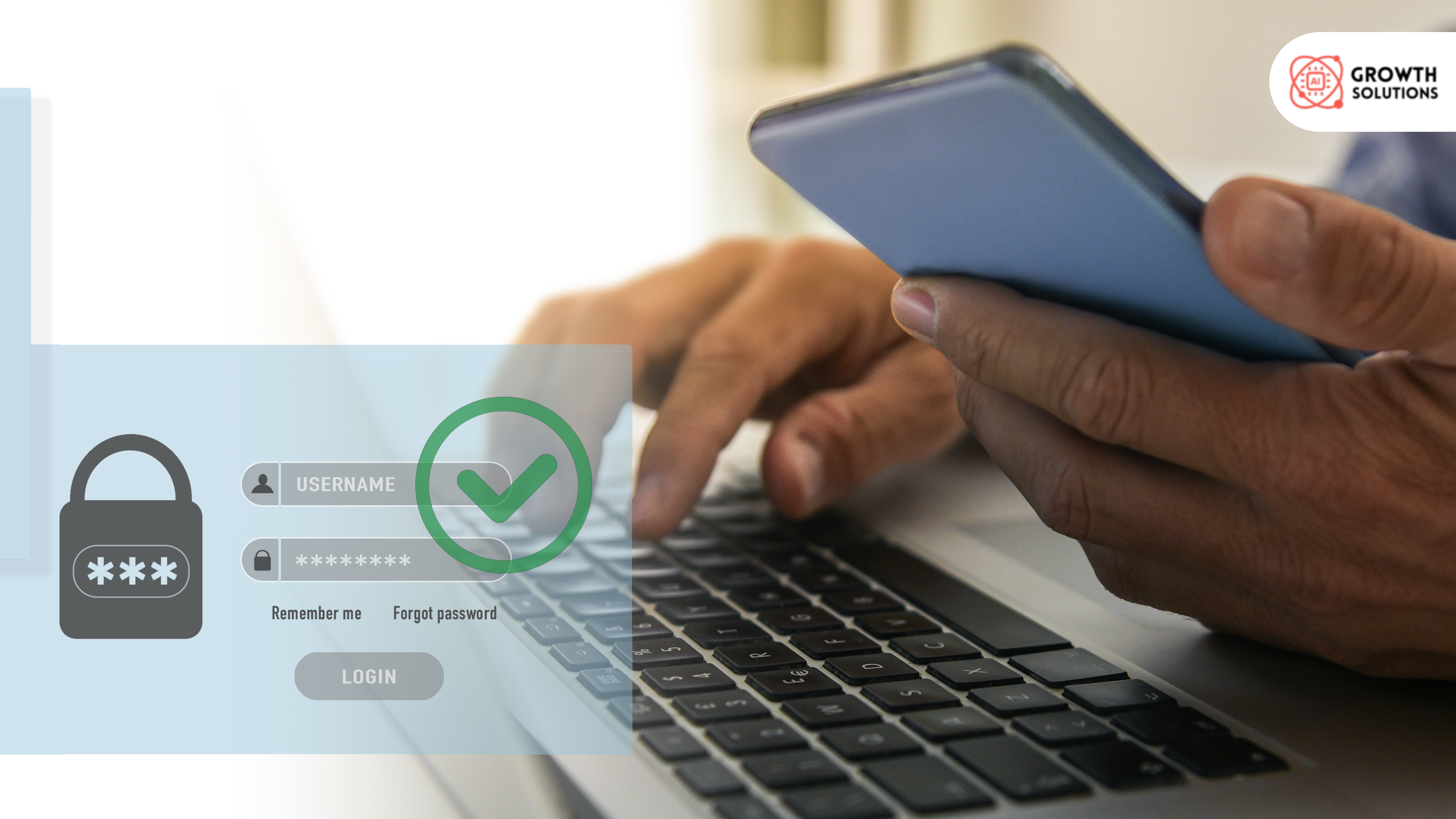
 Admin
Admin
